- 9.00/10 1. Premium pick: Netgear Orbi Mesh Wi-Fi 6 System
- 9.00/10 2. Editors choice: AmpliFi Instant Wifi System
- 8.40/10 3. Best value: Samsung SmartThings Wi-Fi Mesh Router
- 8.80/10 4. ASUS ZenWiFi AX6600
- 8.80/10 5. ASUS ZenWiFi AC3000
- 9.00/10 6. Google Nest Wifi
- 8.20/10 7. Trendnet AC2200 WiFi Mesh Router System
- 8.80/10 8. Amazon Eero Pro 6
- 8.20/10 9. Arris Surfboard Max WiFi 6 AX6600
- 9.20/10 10. Linksys AX4200
If you're after high-performance video streaming, online gaming support, and reliable smart home devices, then it's essential to have a solid Wi-Fi network. If you have connected equipment in various locations, then whole-house coverage is crucial.
There is an affordable way to resolve spotty Wi-Fi coverage, though; mesh Wi-Fi. With the main router and several satellite nodes, your wireless network can leverage mesh technology to remove dead zones from your property.
Here are the best mesh Wi-Fi networks for your home.
The Netgear Orbi Mesh Wi-Fi 6 System uses Wi-Fi 6 to offer fast throughput, delivered to every corner of the home. This system comes equipped with a multi-Gig WAN port and multiple LAN ports to provide broad coverage.
The tri-band system uses a simple smartphone app to view the Orbi's status and connected satellites. You can access features like Device Manager, Internet Speed, Guest Wi-Fi, and more.
Connecting to the Netgear Orbi Mesh Wi-Fi 6 System router in close proximity offers over 850Mbps throughput but drops by more than 50 percent over 30 feet. Leveraging the satellite nodes, however, delivers substantial throughput in close and long-distance proximity. This makes it ideal for home and work use.
While the Netgear Orbi Mesh Wi-Fi 6 System is incredibly powerful, it comes at a high cost. It's a good investment for large homes with multiple users but may be out of most average home user's budgets.
- Includes a router and two satellites
- 12 wired Gigabit ethernet ports in total
- One-year warranty
- Coverage: 7,500 square feet
- Number of Devices Supported: 100
- Bands: 2.4GHz, 5GHz
- Speed: 6Gbps
- Wi-Fi Protocols: 802.11ax
- Security: 802.11i, 128-bit AES with PSK
- Easy to install
- Solid throughput
- Multi-Gig WAN
- Very expensive

The AmpliFi Instant Wifi System is a solid mesh Wi-Fi network for beginners who are looking for reliable wireless connections across their homes. The setup is straightforward, thanks to the AmpliFi companion smartphone app.
Presenting a sleek and compact design, the AmpliFi Instant Wifi System measures just 98mm wide and 33mm high. The main router offers two Gigabit Ethernet ports, while the mesh point comes with just one. While you can find faster systems, this affordable mesh Wi-Fi network is reliable and provides good speeds for most homes.
The AmpliFi Instant Wifi System's default setup is to merge the 2.4GHz and 5GHz bands to create a single network. However, you can separate the bands using the app to offer boosted speeds, especially using the secondary mesh point.
- Instant setup with AmpliFi app
- Touchscreen display
- Mix and match AmpliFi routers and mesh points
- Coverage: 4,000 square feet
- Number of Devices Supported: 100
- Bands: 2.4GHz, 5GHz
- Speed: 867Mbps
- Wi-Fi Protocols: 802.11ac
- Security: WPA2-PSK AES, TKIP
- Smart design
- Well-priced
- Easy to use
- Mesh point signal strength sometimes lacking

The Samsung SmartThings Wi-Fi Mesh Router brings close-range wireless connectivity that reaches all corners of your home. Not only does it offers speedy Wi-Fi, but it also doubles up as a home automation hub so you can control your connected smart home devices.
The Samsung SmartThings Wi-Fi Mesh Router and additional hubs can reach speeds of up to 400Mbps on the 2.4GHz band and 866Mbps on the 5GHz band. It also supports MU-MIMO data streaming, making it suitable for larger families with more devices.
The SmartThings mobile app for iOS and Android allows you to manage aspects of your network. Here you can control home automation gadgets like security and lights. However, you can't configure many of the network settings unless you use the Plume mobile app, which is a little frustrating as it would be easier to control everything in one place.
As a close-range Wi-Fi router, the Samsung SmartThings Wi-Fi Mesh Router is a solid and affordable choice, and it can provide stable longer-range performance.
- Add up to 32 hubs
- Content restrictions and security settings
- Plume cloud
- Coverage: 1,500 square feet
- Number of Devices Supported: 100
- Bands: 2.4GHz, 5GHz
- Speed: 866Mbps
- Wi-Fi Protocols: 802.11ac
- Security: Not provided
- Easy to set up
- Supports MU-MIMO
- Can be used as a home automation hub
- Many settings require the Plume app

The ASUS ZenWiFi AX6600 is a solid all-around mesh Wi-Fi network that supports Wi-Fi 6. It boasts robust security tools, including lifetime parental controls to keep you and your network users safe.
This mesh Wi-Fi network is straightforward to set up using the ASUS Router smartphone app.
After connecting via Bluetooth, the app will recognize the router and satellite nodes. Here you can create separate SSIDs for the 2.4GHz and 5GHz bands, offering you more control over your home network. Alternatively, you can use Smart Connect, which decides on the optimal band to deliver the best performance at any time.
Close-range throughput via the ASUS ZenWiFi AX6600 base unit is solid and on par with the Netgear Orbi Mesh Wi-Fi 6 system with speeds of around 860Mbps. Via the satellite nodes on the 5GHz band, the AX6600 delivers solid throughput with only a minor drop in rates over 30 feet.
If you're prepared to invest in an expensive mesh Wi-Fi network, the ASUS ZenWiFi AX6600 can definitely deliver. However, it's a costly investment that may not be worth the expense for smaller homes.
- Wi-Fi 6 support
- MU-MIMO support
- Commercial-grade security
- Coverage: 5,500 square feet
- Number of Devices Supported: 100
- Bands: 2.4GHz, 5GHz
- Speed: 6.6Gbps
- Wi-Fi Protocols: 802.11ax
- Security: WPA2-PSK, WPA-PSK, WPA-Enterprise, WPA2-Enterprise, WPS
- Great performance
- USB connectivity
- Multi-Gig LAN
- Expensive

The ASUS ZenWiFi AC3000 is an excellent option for providing Wi-Fi to all corners of your home without paying a hefty premium. It uses a Wi-Fi 5 system, installed within minutes, delivering outstanding performance and strong signal coverage.
When you purchase the ASUS ZenWiFi AC3000, you'll get a lifetime AiProtection subscription that offers malware protection and parental controls. You can manage the CT8 model via your mobile phone using the ASUS Router mobile app. Here you can keep an eye on your network, but you'll need to use the web console to configure VPN and RADIUS settings.
For busy homes running multiple devices, including video streaming and gaming, the ASUS ZenWiFi AC3000 is a solid option. You can expect router throughput speeds of around 549Mbps at close proximity and 440Mbps via the satellite nodes.
Unlike the ASUS AX6600, you won't get a multi-Gig LAN port with the ASUS ZenWiFi AC3000. However, it is much more affordable and suitable for most homes.
- Tri-band
- Free lifetime network security
- Parental controls
- Coverage: 5,400 square feet
- Number of Devices Supported: 100
- Bands: 2.4GHz/5GHz
- Speed: 3Gbps
- Wi-Fi Protocols: 802.11n, 802.11a, 802.11b, 802.11ac, 802.11g
- Security: WPA2-PSK, WPA-PSK, WPA-Enterprise, WPA2-Enterprise, WPS
- Good signal range
- Robust parental controls
- Lifetime malware protection
- No multi-Gig LAN

The Google Nest Wifi is a simple Mesh Wi-Fi network that offers a far-reaching wireless connection and brings Google Assistant into your home. One of the most appealing aspects of it is that it's easy to set up, coupled with solid Wi-Fi performance.
The Google Nest Wifi features parental controls that allow adults to block certain websites and create connection schedules. This means you can turn on or off and pause the internet connection at the touch of a button.
You can manage your Wi-Fi network via the same app that other Google Home devices are controlled through. However, you'll need a separate app to configure advanced settings, and there's no option to protect against malware and viruses.
For an easy-to-use mesh Wi-Fi network that connects in a matter of seconds and remains stable, the Google Nest Wifi is an affordable choice. While it doesn't offer the USB ports you might find on other routers, it's a welcome addition to any home, especially those with smart home devices.
- Parental controls
- Create guest networks via the app
- Integrates with smart home devices
- Coverage: 4,400 square feet
- Number of Devices Supported: 200
- Bands: 2.4GHz, 5GHz
- Speed: 2,200Gbps
- Wi-Fi Protocols: 802.11s
- Security: WPA3
- Solid throughput
- Built-in Google Assistant
- Stylish
- No USB ports

The Trendnet AC2200 WiFi Mesh Router System is a simple way to bring Wi-Fi to your whole home, reducing any dead zones. It's easy to install and offers straightforward parental controls so you can block certain content and create device-level scheduling.
Setup is easy, taking just 30 seconds to get started. When close to the Trendnet AC2200 WiFi Mesh Router System, internet speeds are solid. However, at longer distances, around 30 feet or more, you can expect a speed drop of approximately 50 percent.
The Trendnet AC2200 WiFi Mesh Router System is a tri-band system. As a result, it offers up to 400Mbps on the 2.4GHz band and up to 867Mbps on each of the 5GHz bands. This is a handy feature, given that the system also supports MU-MIMO data streaming.
If you're looking for a reliable mesh Wi-Fi network at an affordable price, this system is certainly a contender. However, it does lack malware protection and offers limited parental controls.
- Targeted beamforming
- Parental controls
- Device-level scheduling
- Coverage: 4,000 square feet
- Number of Devices Supported: 100
- Bands: 2.4GHz, 5GHz
- Speed: 867Mbps
- Wi-Fi Protocols: 802.11ac
- Security: Wi-Fi encryption, DoS prevention
- Easy installation
- User-friendly mobile app
- Solid close-range throughput
- No malware protection

The Amazon Eero Pro 6 uses Wi-Fi 6 technology to remove dead spots from your home with its wide signal range. This mesh Wi-Fi network is straightforward to set up and install, and you can manage and configure your network via the companion mobile app.
While the Amazon Eero Pro 6 doesn't come with free parental controls, you can upgrade to the Eero Secure plan, which regulars an ongoing subscription. This offers individual user profiles, content filters, and prevents malicious website access. You can use the iOS or Android app to configure new devices or use Alexa voice commands to pause network access for specific clients.
While you may find other mesh Wi-Fi networks that provide faster download speeds, the Amazon Eero Pro 6 does boast comprehensive coverage, leaving no corner of your home Wi-Fi free. It's an expensive choice, but it's a reliable one if you're willing to spend extra on your Wi-Fi network.
- Built-in Zigbee smart home hub
- Automatic updates
- Cross-compatible hardware
- Coverage: 2,000 square feet
- Number of Devices Supported: 75
- Bands: 2.4GHz, 5GHz
- Speed: 900Mbps
- Wi-Fi Protocols: 802.11ax
- Security: WPA3
- Easy to install
- Works with Alexa
- Wide coverage
- Expensive

The Arris Surfboard Max WiFi 6 AX6600 offers strong signal strength and performance, making it a suitable solution for your whole-home networking requirements. Installing and setting up your mesh Wi-Fi network is very simple and can be managed via a mobile app.
When connected to the router over the 5GHz band in close proximity, you can expect speeds of around 750Mbps. At 30 feet and over, the speed drops to just under 300Mbps, which is slower than the ASUS ZenWiFi AX6600. The satellite nodes boast good throughput nearby and at a distance.
The Arris Surfboard Max WiFi 6 AX6600 can be fully managed via the mobile app. Here you can find general settings that allow you to configure UPnP, IPv6, and port forwarding rules. However, you can't manage firewall or VPN settings, and there's no sign of advanced wireless settings.
While the settings are somewhat limited, the Arris Surfboard Max WiFi 6 AX6600 is a suitable mesh Wi-Fi network for busy homes that require wireless connectivity throughout.
- Eight Wi-Fi 6 streams
- Tri-band
- One LAN and one WAN port
- Coverage: 5,500 square feet
- Number of Devices Supported: 150
- Bands: 2.4GHz, 5GHz
- Speed: 6.6Gbps
- Wi-Fi Protocols: 802.11ax
- Security: WPA2
- Solid throughput
- Good overall signal coverage
- Easy to install
- Limited settings

The Linksys AX4200 can broadcast strong Wi-Fi signal strengths across the whole home. It offers numerous LAN ports and is easy to install. If you're looking for a whole-home mesh Wi-Fi system for remote working, video streaming, and gaming, this is a solid option.
The Linksys AX4200 offers good performance, but other competing mesh Wi-Fi networks deliver faster speeds. At close proximity, you can expect around 710Mbps via the router and 550Mbps via the satellite nodes at 5GHz.
You can manage your network via a web portal or through the Linksys mobile app. You'll be able to see the name of your network, connected devices, and satellite nodes. You can access internet speed, connection, and parental controls, as well as a visual of the last five clients to connect to your network.
The parental controls on the Linksys AX4200 are somewhat basic, but they do exist. This mesh Wi-Fi network's main downfall is how bulky the satellite nodes are, which are by no means discreet. But, if you have the space for them, it's a solid and reliable option for getting Wi-Fi across your home.
- Automatic firmware updates
- Wi-Fi 6
- Includes three units
- Coverage: 8,100 square feet
- Number of Devices Supported: 120
- Bands: 2.4GHz, 5GHz
- Speed: 4,200Mbps
- Wi-Fi Protocols: 802.11ax
- Security: WPA2, WEP
- Wide coverage
- Solid throughput
- Large range of ports
- Bulky nodes

FAQ
Q: What Does a Mesh Wi-Fi Network Do?
Mesh Wi-Fi networks overcome dead zones to provide comprehensive network coverage across your whole home. Mesh routers use satellite nodes that can be placed around your home to produce faster connection speeds and greater range.
Q: Will a Mesh Network Improve Speed?
Mesh Wi-Fi satellite nodes placed strategically can offer more consistent and higher speeds throughout your home. Rather than connecting your devices to the main router, mesh Wi-Fi nodes can be placed in every room to ensure your connected equipment achieves high speeds.
Q: Are Mesh Wi-Fi Networks Repairable?
Rather than manually configuring each node, you can often use a smartphone app to guide you through your mesh Wi-Fi network's setup. However, beyond some software updates and potential hard resets, these units are not repairable in most cases. Due to their complex nature, mesh Wi-Fi networks shouldn't be tampered with or have electrical parts replaced unless done under warranty.





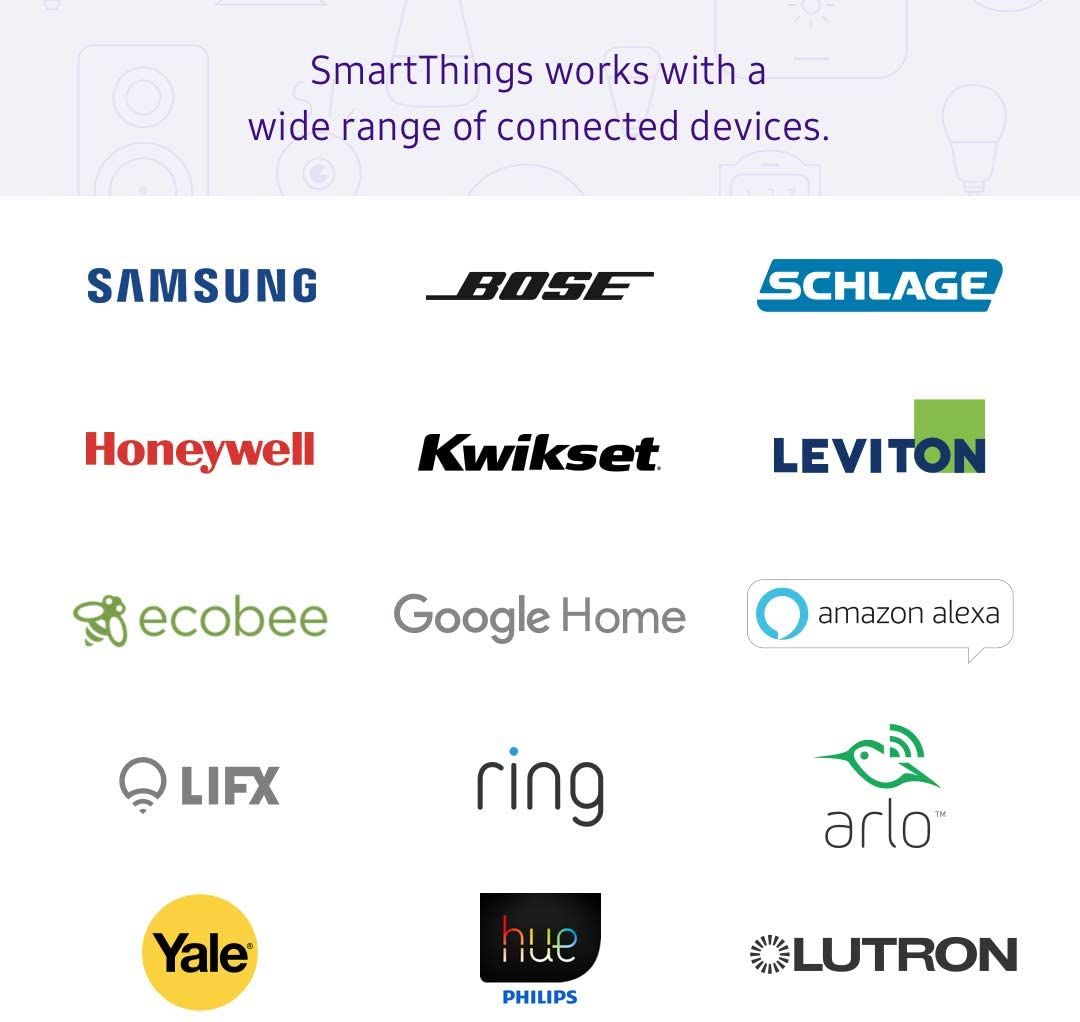
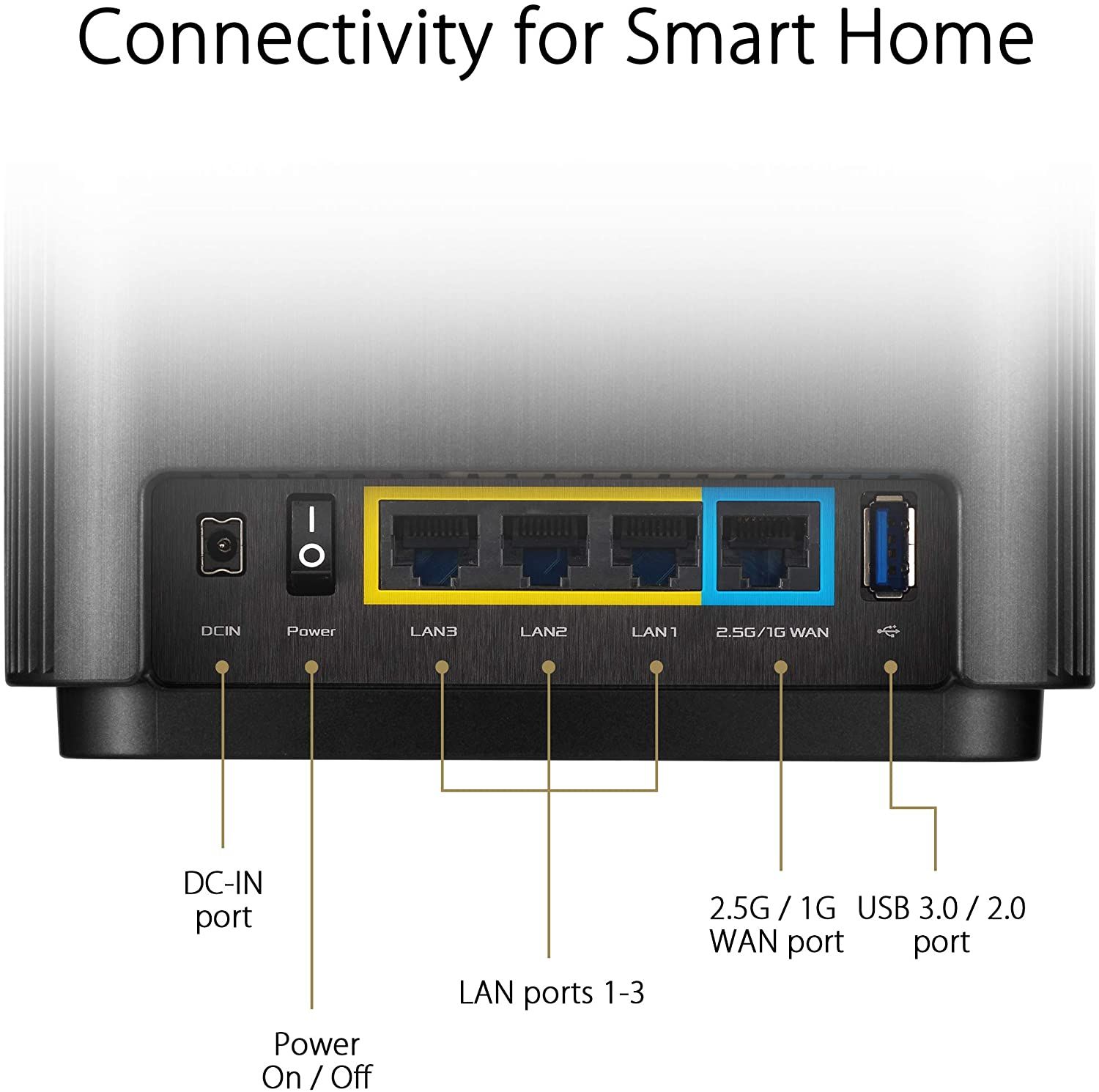
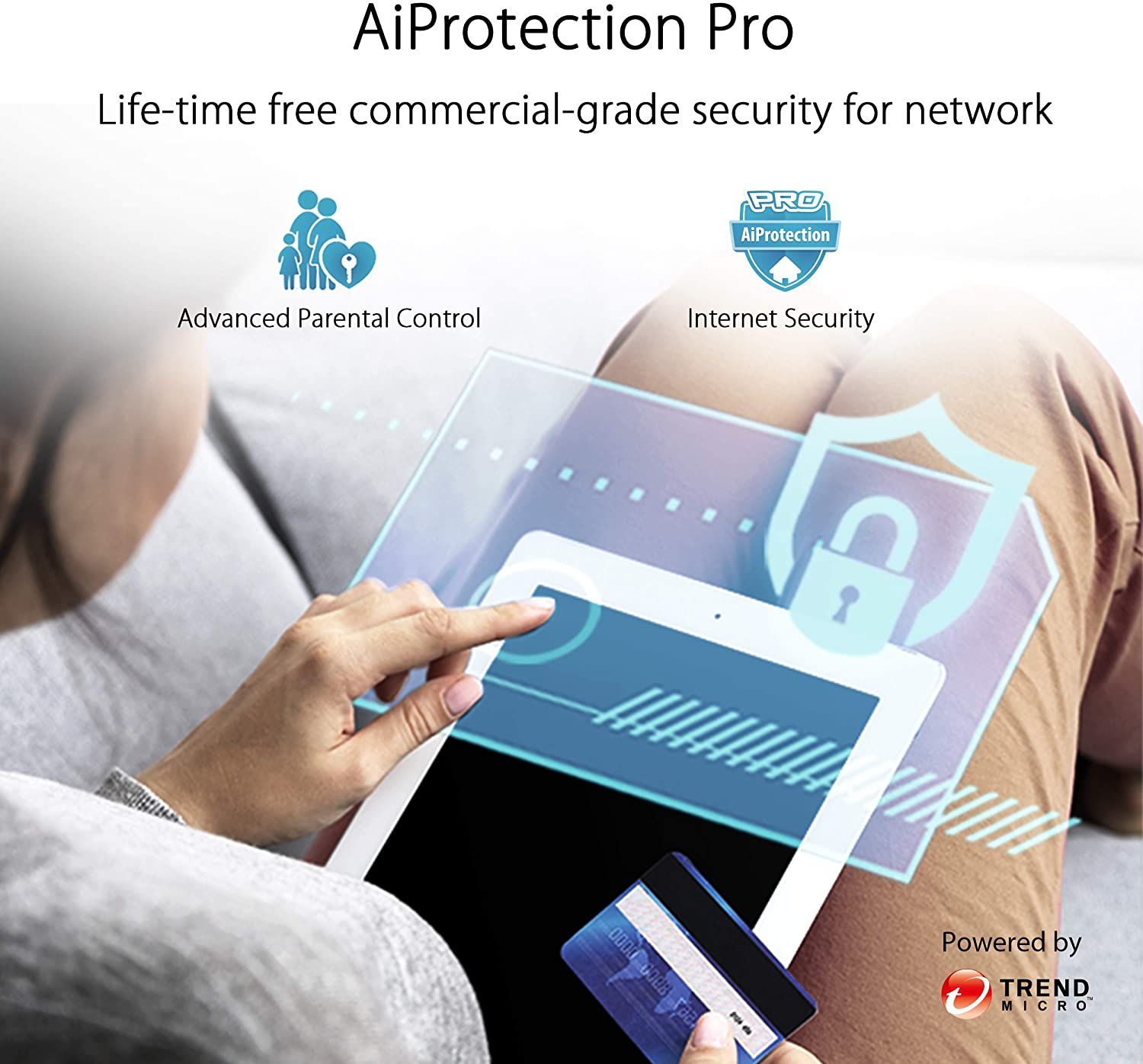

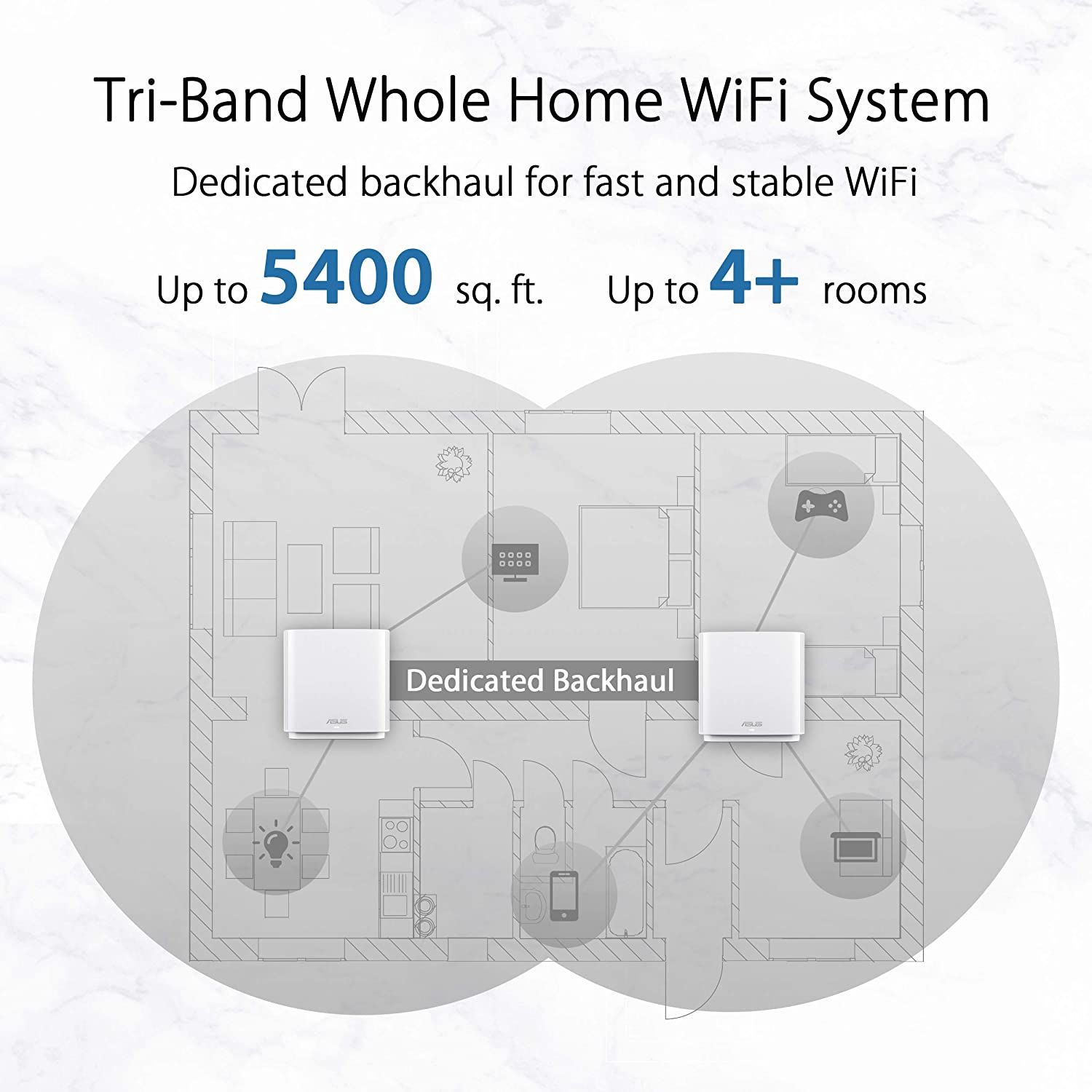




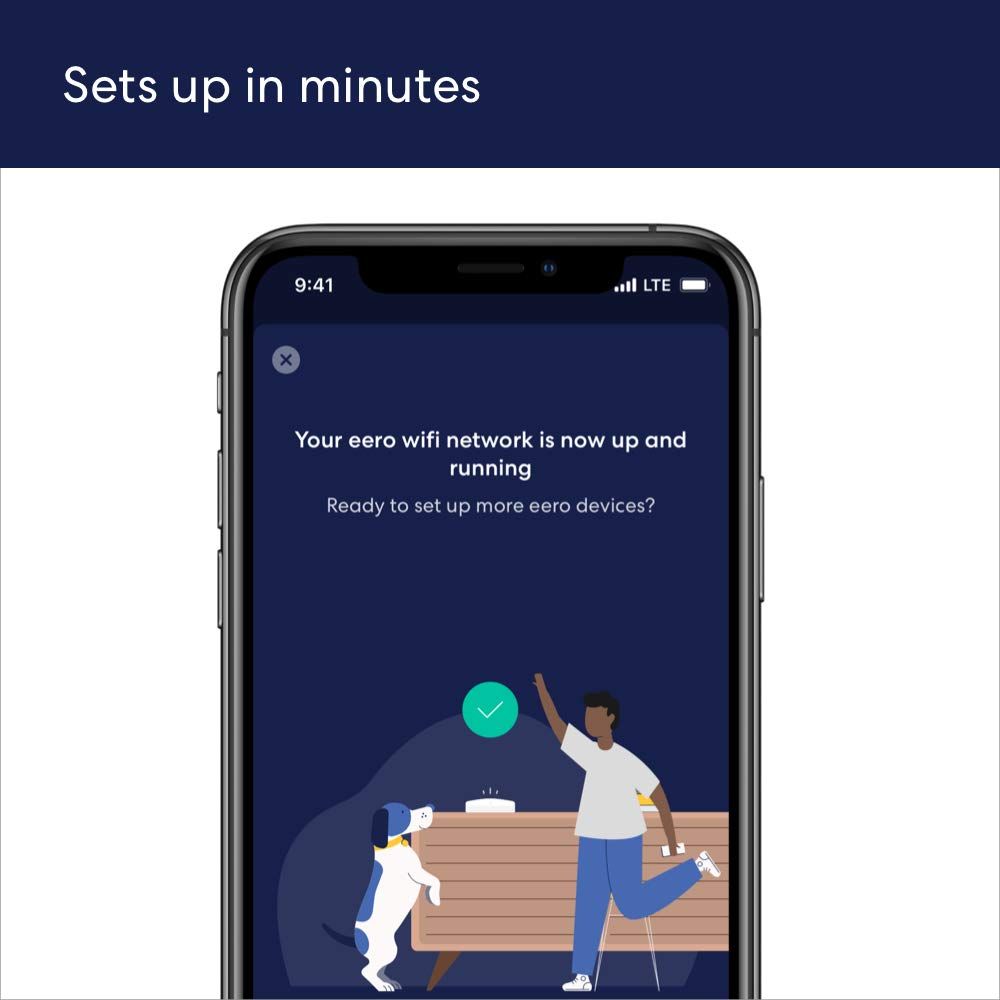

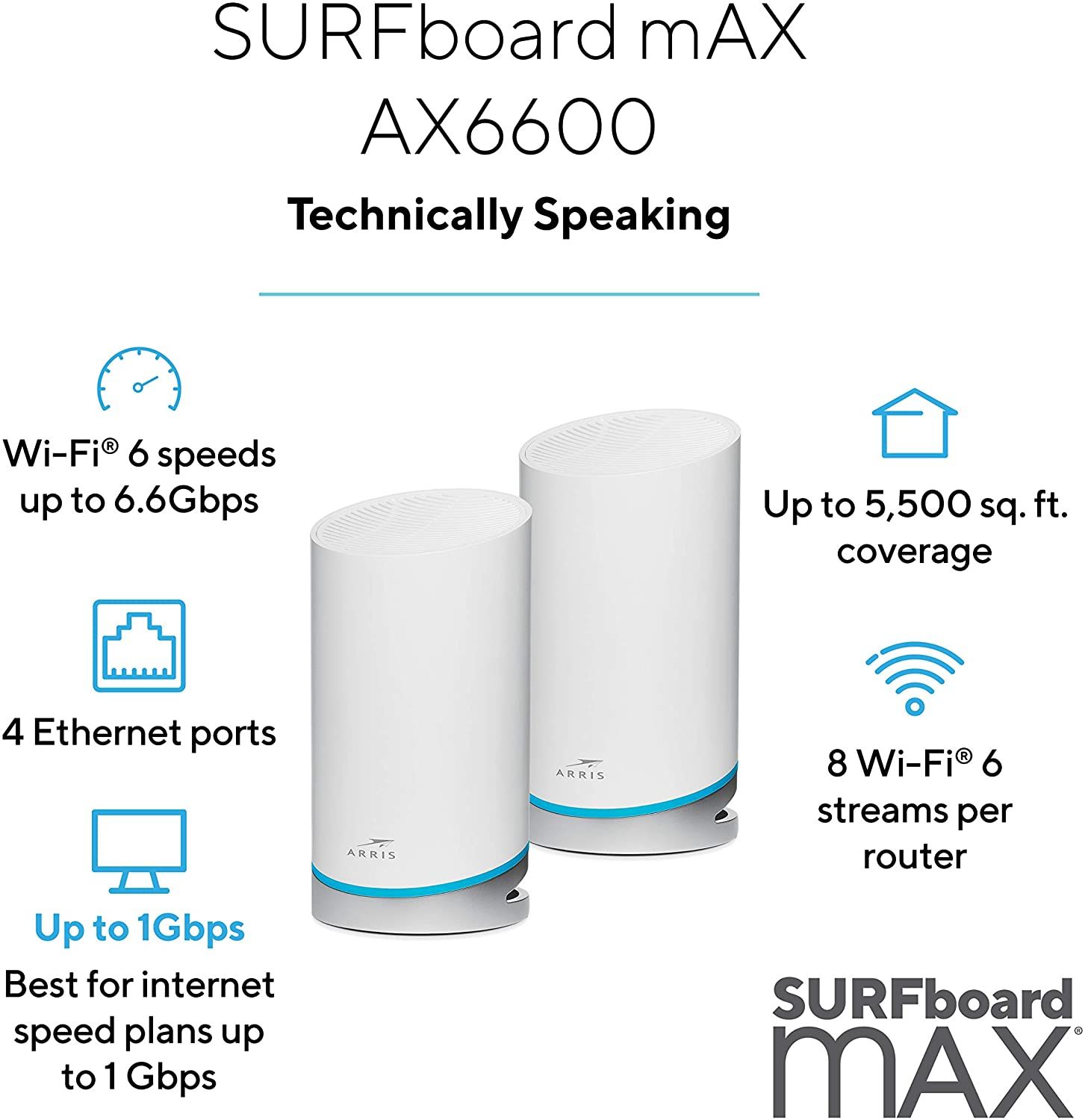
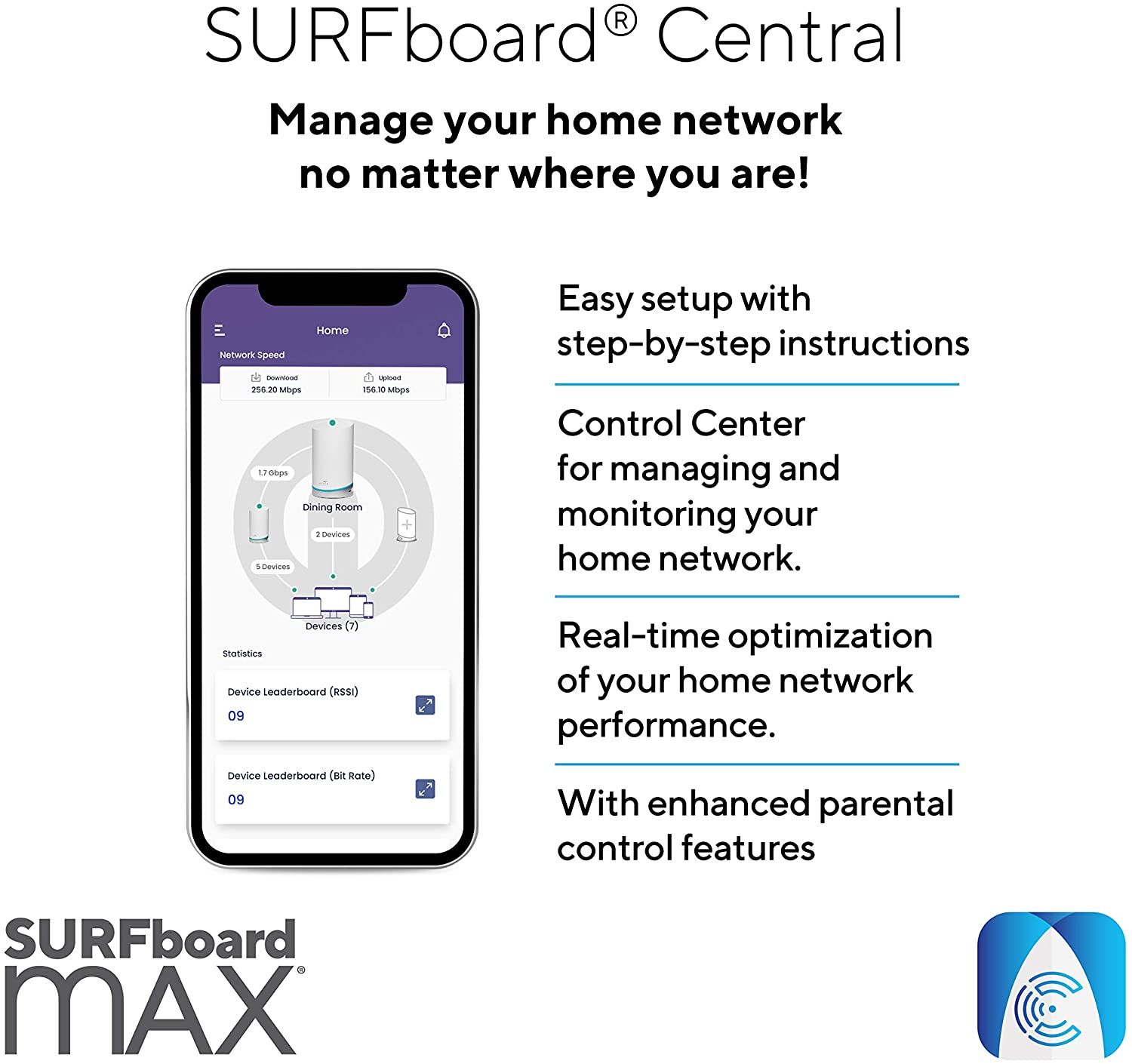


0 Comments