iOS 15 is bringing a slew of privacy-focused features to help you keep your personal data away from prying eyes. You won’t have to do anything to use most of these features, except wait for iOS 15 to arrive on your device later this year.
This is because most of these privacy features will be enabled by default and will automatically run in the background. We’re going to walk you through all the new privacy-related announcements Apple made at WWDC21.
1. Secure Paste
Let’s start with a new feature that went totally under the radar. Secure Paste in iOS 15 lets you copy text or other content from one app and paste it to another in a more secure way.
A couple of years ago, any iOS app could access the clipboard and read sensitive information that you’d copied, perhaps from a password manager. However, apps won’t get access to whatever is on the clipboard in iOS 15 until the moment you hit the Paste button.
2. Mail Privacy Protection
Email-based tracking is an unscrupulous practice that often goes unnoticed. Advertisers can use your IP address to figure out your location and use it to profile you to show you “more relevant” ads all from sending you an email.
When you open an email, it could have a tracking pixel embedded which informs the sender that you’ve opened the email.
The Mail app on iOS 15 blocks both of these tracking methods hiding your IP address and email read status.
3. iCloud+
If you’re paying for iCloud storage, iCloud+ will be made available to you at no extra cost. iCloud+ has three main components—Private Relay, Hide My Email, and expanded HomeKit Secure Video Support.
Private Relay is like a VPN built into Safari on your iPhone. When you browse the web using Safari, iCloud+ Private Relay encrypts traffic to make sure that no-one, not even your internet service provider, knows which websites you’re visiting.
This makes it harder for ad companies to track your browsing history.
If you use the iCloud email service, you can use the new Hide My Email service to sign up for various websites using proxy email addresses. You don’t have to sign up using your real email anymore—just create as many random email IDs as you like and sign up.
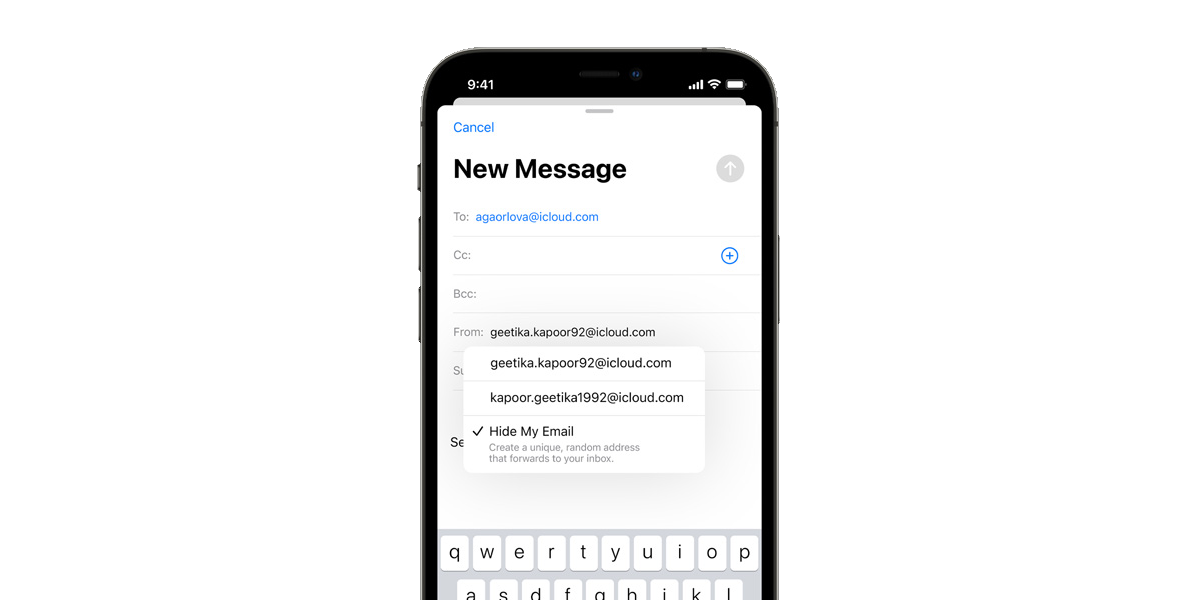
All emails sent to these IDs will be forwarded to your real iCloud inbox, but you can disable them at any time. Hide My Email works with Safari, iCloud settings, and Apple Mail.
Finally, HomeKit Secure Video on iCloud+ supports many more cameras and ensures that all your security camera footage is encrypted before being uploaded to iCloud.
4. App Privacy Reports
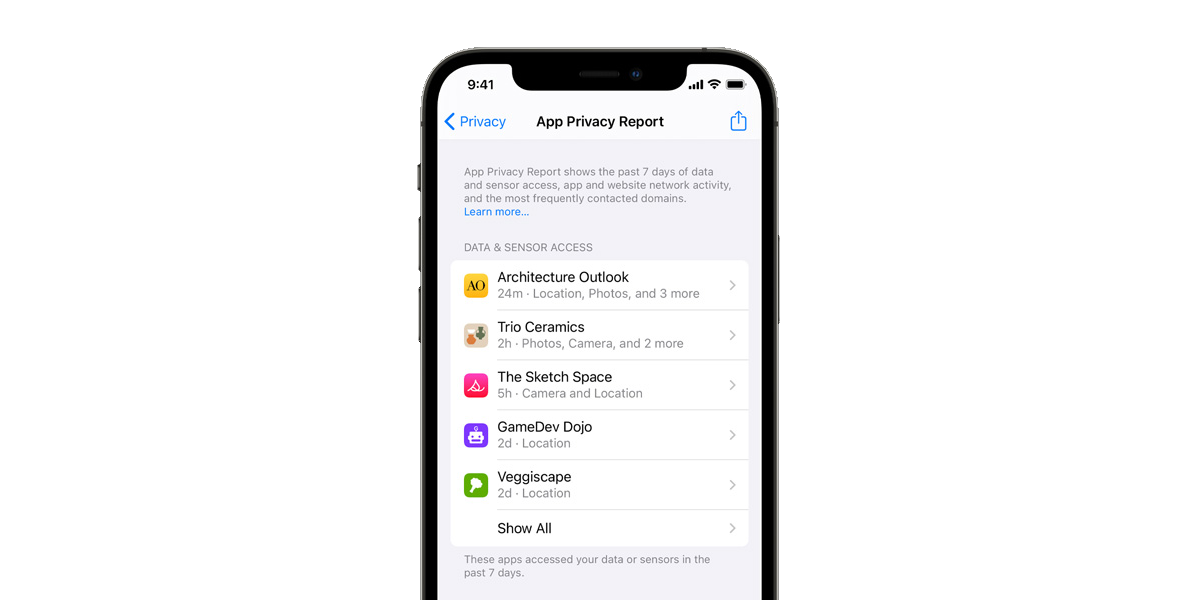
You can now get detailed reports on which apps accessed sensitive information, such as your location data, microphone, and camera. iOS 15’s settings page for each app will show you which domains the app contacted, and how many times it accessed sensitive information in the past week.
You can use this to check which apps are well-behaved and which ones keep accessing sensitive information unnecessarily.
5. More Private Siri
I’ve always wanted Siri to do more without an internet connection because the voice assistant becomes totally useless in flights or areas with spotty network coverage. With iOS 15, my wish is coming true as Siri will be able to process several common commands offline.
This is possible because instead of processing your request on Apple’s servers, Siri will begin processing requests on your iPhone. Similarly, Siri’s personalization features (how it tells which apps you might want to open or who you might want to chat with) will also run on-device.
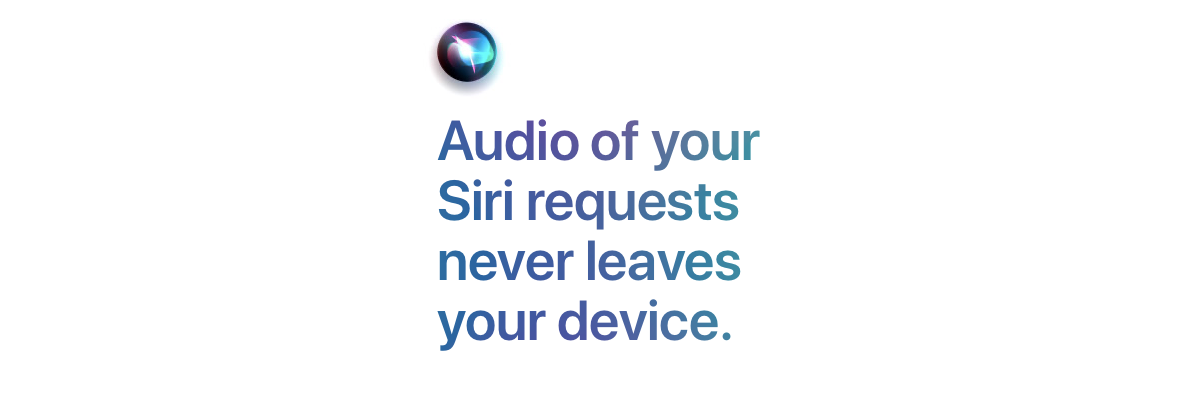
An added advantage of on-device processing is speed. Siri on iOS 15 will be much faster as a result, according to Apple.
6. On-Device Dictation
If you don’t want to type, you can use the iPhone’s dictation feature, which converts your speech into text. With iOS 15, on-device dictation support has been expanded to include many other languages and regions than before.
The 60-second limit on dictation has also been removed, so you can now speak freely until you’re done. Siri will convert it all to text.
7. Share Current Location
You can now share your current location with an app just once, if you wish to. There’s no need to go to settings again and again to enable and disable location permissions.
Developers can customize the Share Current Location button in their apps, and the access to your location is terminated once you close the app.
8. Photo Access Improvements
iOS 14 allowed you to give an app access to a limited number of photos or albums. You’d often run into problems selecting photos in this case, though, because apps wouldn’t be able to show you the rest of your photo library.
An iOS 15 feature fixes that issue by allowing apps to let you pick photos from recent photos and other albums even if you’ve granted the app limited access to your photo library.
9. Health Data Security
iOS 15 allows you to share health data with your family members or doctors. This data is encrypted both when it’s stored on your iPhone, and when it’s being shared, Apple says.
This means that there’s no way that Apple can access your health data. With information as sensitive and personal as your health records, that’s a great privacy feature to have.
The Most Privacy-Focused iOS Release Ever
iOS 15’s privacy features have convinced us of the fact that it is the most privacy-focused release of the operating system. Apple didn’t stop at the privacy features added with iOS 14, and the enhancements made to those features are indeed excellent.
Clipboard access in particular has been a gray area that could expose your passwords and other sensitive information. Now that Apple has plugged that hole, it wouldn’t be surprising if all other operating systems follow suit.
There are still lots of settings that you should tweak on your iPhone to make sure that you boost your privacy. It doesn’t hurt to periodically go to Settings > Privacy on your iPhone and review all permissions granted to various apps.
0 Comments