If you want to browse 4chan on your smartphone, there are some great 4chan apps available. In this article, we'll highlight the best 4chan apps for Android, as well as how to access 4chan on iOS.
4chan Apps for iOS: A Dead End
If you're an iOS user looking for 4chan apps on your iPhone or iPad, you're out of luck. There are no 4chan apps available in the Apple App Store at the time of writing.
However, there are still two ways to access 4chan on your iPhone:
- Use a web browser: The obvious workaround is to browse 4chan using your iPhone's web browser.
- Use AppValley: AppValley is like an alternative App Store. If you install the app, then search for and install Fortune, you will be able to browse 4chan.
Warning: The AppValley method has some serious drawbacks. Firstly, apps in the store are all unlicensed. If Apple licenses the app, it becomes unusable, and you need to reinstall it. Secondly, there is no quality control; some apps are known to contain viruses and malware. So, proceed at your own risk.
The Best 4chan Apps for Android
There are more Reddit apps for Android than 4chan apps, but at least Android users do have a selection to choose from.
Here are the best 4chan apps for Android.
1. Zchan
Zchan is a relatively new addition to the world of 4chan apps. It is also one of the few 4chan apps that is available through the Google Play Store. Google has taken a robust approach of banning them due to the type of content found on the 4chan site.
The app has a minimalist design that's perfect for use on larger screens such as tablets. Some of the standout features include the ability to save all the images in a thread with a single click, instant video playback, cached images/threads, and a way to save the threads so you can read them offline.
The app is free to download and use.
Download: Zchan for Android (Free)
2. Clover
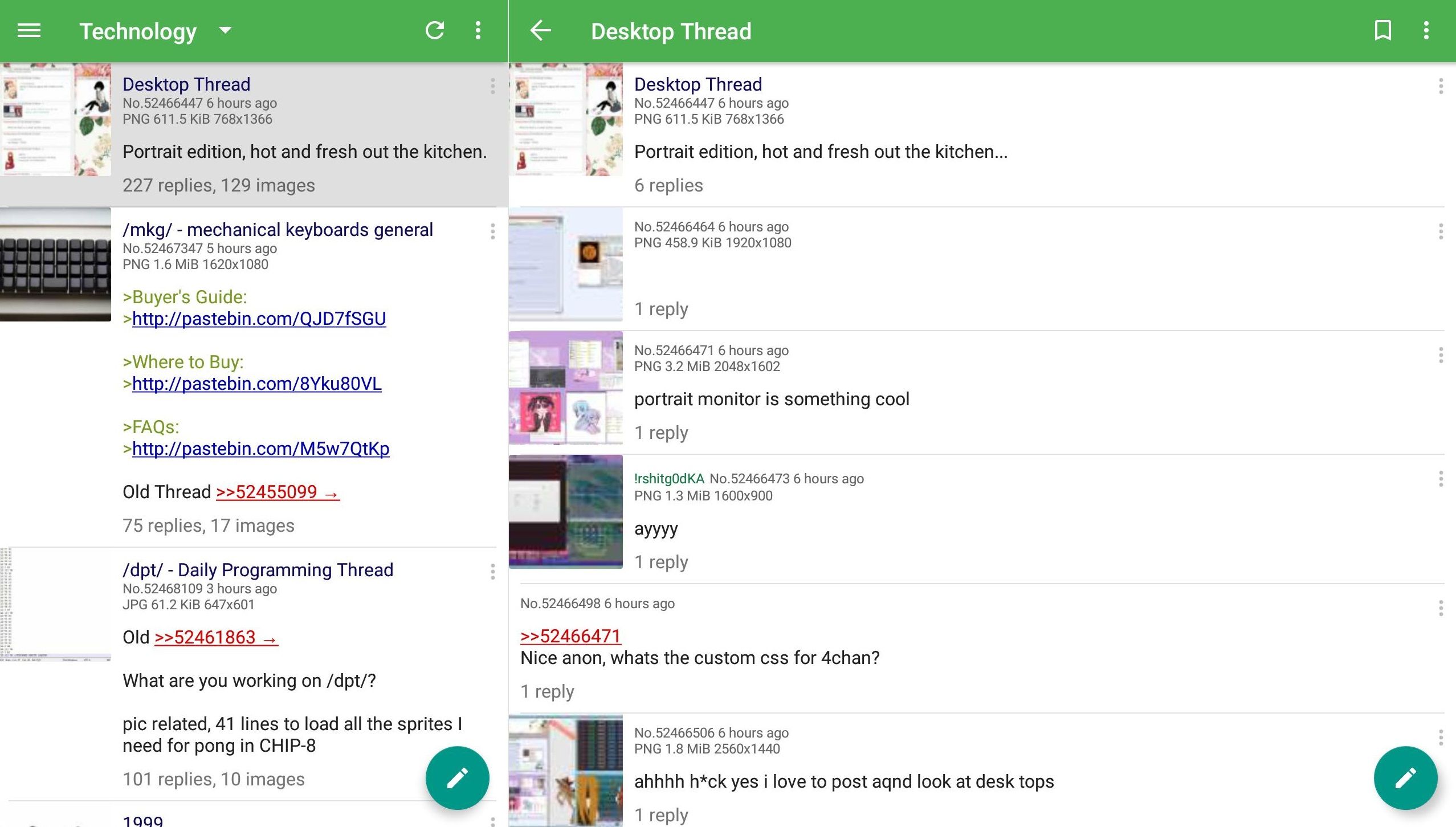
Clover is another of the best 4chan apps on Android.
However, you cannot install Clover from the Play Store. Instead, you need to install it from F-Droid or GitHub. (It is one of many great F-Droid apps not available on Google Play.)
Some of Clover's key features include inline replying, thread watching, notifications, multiple themes, and search filters. It also supports other imageboards, including 8chan.
Lastly, Clover is free and—importantly for some users—open source.
If you are comfortable installing non-Google Play apps, Clover is highly recommended.
Download: Clover for Android (Free)
3. Read Chan
Another 4chan app available through Google Play is Read Chan.
Read Chan has a highly customizable interface that lets you make the app work in the way you want. You can use it to read the content, make new posts, and reply to messages. Archive, bookmark, and hidden threads are all supported.
There is a swipe feature that lets you dismiss pages, you can toggle between list and catalog view, and you can also swipe to switch between different boards.
The app even has a built-in gallery for viewing and managing images you have saved from 4chan.
Download: Read Chan for Android (Free)
4. ThreadWatch
ThreadWatch is a simple thread watcher and notifier for 4chan. It will alert you via an Android notification whenever a thread you are watching receives a new post. You'll never miss out on one of the many 4chan controversies again!
Some of the features available in the app include a configurable refresh rate, thread sorting, viewable thread statistics (including the number of replies, number of images, the last post time, and more), and the ability to import and export threads between your different devices.
The app is free to use and is entirely open source.
Download: ThreadWatch for Android (Free)
5. Dashchan
Dashchan isn't as well-known as the other 4chan Android apps that we've looked at so far, but it's still worth checking out. It supports multiple imageboards, including 8chan, 55chan, 410chan, and more than 50 smaller niche boards.
As with many of the other apps, Dashchans' features include filtered searches, favorite boards, video support, and in-line replies. Unfortunately, there is no support for WebM files.
The other big downside of Dashchan is its installation process. You need to install an APK extension for each imageboard you want to visit. It's a bit fiddly to set up.
All the APKs and the client itself are available on GitHub.
Download: Dashchan for Android (Free)
6. Overchan
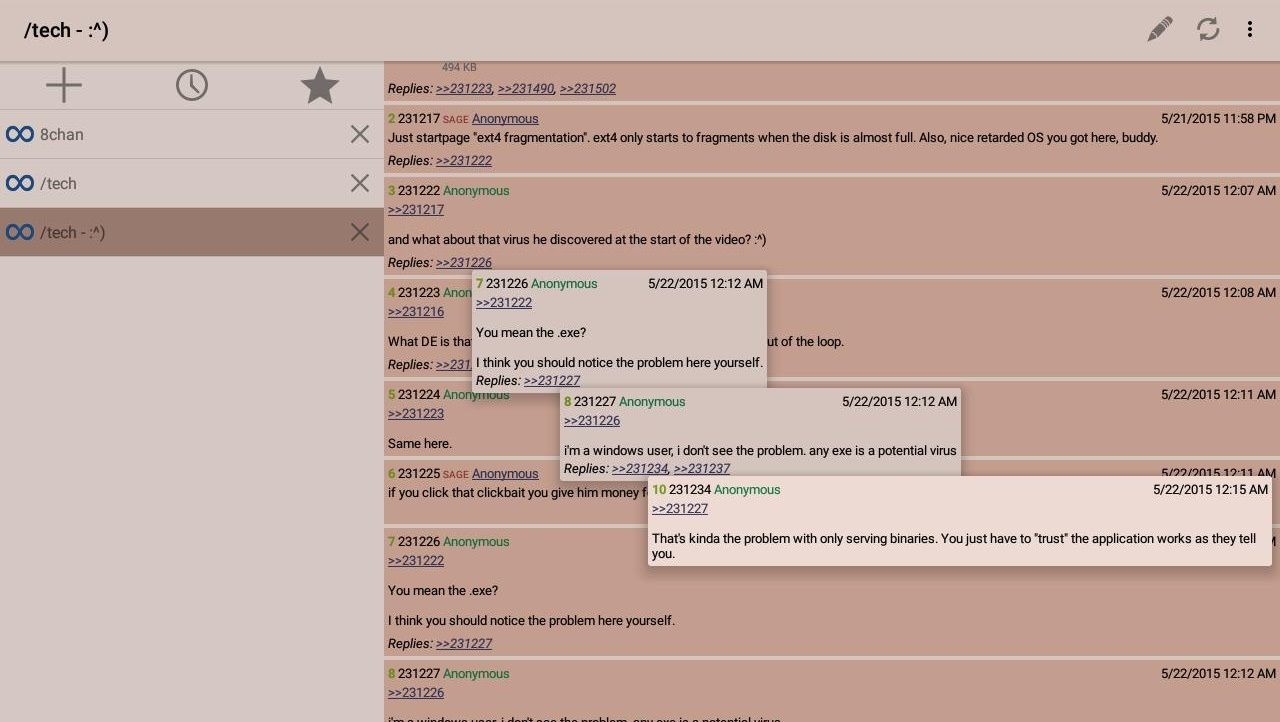
Overchan supports a few other imageboards in addition to 4chan, but nowhere near as many as you'll find on Dashchan.
One of the Overchan features we loved the most was its ability to set preferences for image boards on a board-by-board basis. For example, you could make a video-heavy board display differently from a predominantly text-based board.
The app also lets you save threads (with attachments) as HTML files, send posts in the background, and automatically update all your open tabs in the background.
Download: Overchan for Android (Free)
7. Imageboard Media Grab
The final 4chan app in our list is Imageboard Media Grab. It supports 4chan, but also board sites like 2chan, kohlchan, reinchan, arhivach, and 2ch.
As the name suggests, the app specializes in letting you grab the media files. You can use it to divide the media by type and download them as needed. The downloading of thumbnails are supported, and there is also a preview tool.
Other features include downloading in the background, auto-refresh of content in preview, and traffic control.
Download: Imageboard Media Grab for Android (Free)
A Quick Warning About 4chan
4chan is often touted as one of the best Reddit alternatives. That's not entirely true, though. While there are some similarities between the two sites, 4chan is much more "edgy."
There is not the same level of moderation; threads and comments are often offensive, sexual, aggressive, or contain other adult material. If that doesn't sound like your idea of fun, give the site a wide berth.
0 Comments