School is finally back! As classes return to the physical space, it doesn’t mean you can’t use online tools anymore. In fact, having these interactive and visually exciting apps can help you better engage your students.
So whether you’re a new teacher looking for ways to get students’ attention or an experienced who wants to add more life to your discussion, here’s a list of five apps that will help you.
1. Whiteboard.Chat
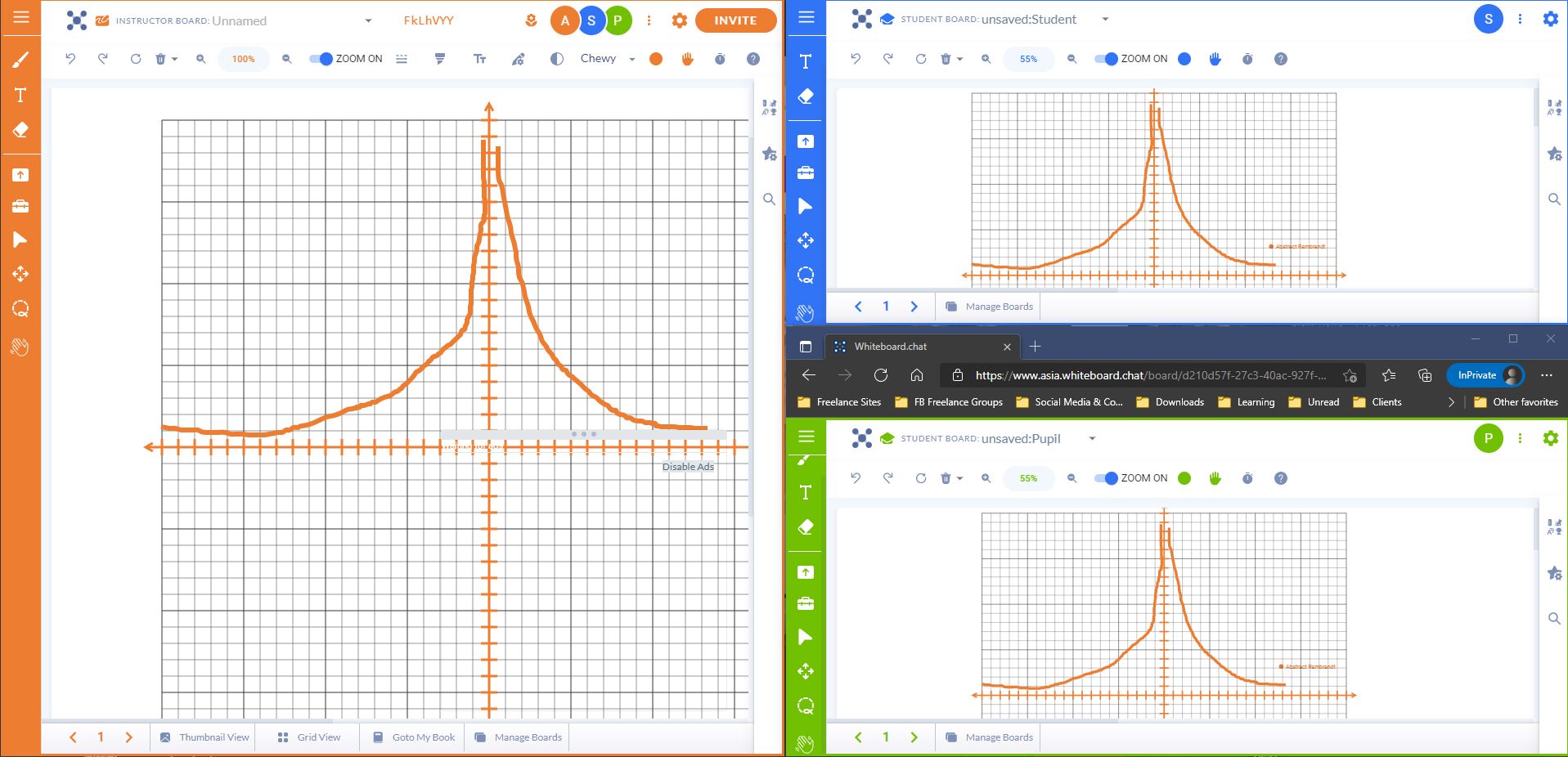
As the pandemic forced everyone to work and study from home, tools like Whiteboard.Chat has allowed teachers and students to have a virtual blackboard. These tools enable the teacher to explain abstract concepts on the screen, much like a physical board.
However, what makes Whiteboard.Chat better than other virtual boards is its plethora of features. Teachers can add their background images or choose from over ten different grids to match their lesson. You can also upload files from your computer or straight from your Google Drive, link to websites and YouTube videos, and even have an on-screen calculator.
Best of all, students have their own boards when they use Whiteboard.Chat. They can write notes on it as you discuss your lesson, and they can even raise their hand digitally if they have any questions. To ensure everyone is on the same page, you can visit each student’s board and even add your own notes.
One good thing about this app is that it’s free. Teachers can use it at zero cost for life—although they’re limited to ten boards at a time, with each board lasting only up to seven days. If you want unlimited boards, you need to sign up for a subscription.
2. Online-Stopwatch

When giving out an exam or a timed task, a simple timer can be stressful for some students. The Online-Stopwatch is a free, fun-to-use timer that adds a layer of excitement. Aside from the usual countdown timer, you can use other visuals to make your quizzes a bit more entertaining.
The website has different timers that will let you harness your students' imaginations. You can have a dynamite timer, where you tell your students they must finish the exam in five minutes to defuse it. Or you could use a running timer, where you have characters running on the screen—and you can challenge your students to race against them.
Whatever theme you use, only your imagination would limit you. This is perfect for use, especially for primary school students. That way, you can help alleviate their fear of exams and give them a challenge that they could enjoy.
3. Mentimeter
Lessons and lectures can become long and tedious. If you don’t engage with your students, they will end up zoning out and not paying attention to you. So how do you counter that? By bringing them into the discussion. And this is where Mentimeter comes in.
Mentimeter is a presentation app that lets you interact with your audience through their smartphones. You have to create or import your presentation in Mentimeter. When you’re ready to present, all your audience has to do is go to your presentation page and enter the code.
From there, you can ask questions to your audience, and you’ll get their answers in real-time. The results will then show up on your presentation screen, giving you almost instant feedback on your audience’s thinking.
With an app like this, you can ensure that your students are listening to your lecture. You can even use this to adjust your pace and style, ensuring everyone understands the key takeaways of your lesson. You can even use this to create a totally anonymous Q&A forum, so no one will need to feel ashamed if they want to ask a question.
4. Wooclap
Wooclap is similar to Mentimeter, letting your audience interact with you via their smartphones. What makes this app different is that your students don’t need to be online to collaborate. Instead, they can get their responses in by using text messaging if there’s no available Wi-Fi or data connection in the lecture hall.
You can also use photos as part of your responses, letting your students tap on them to choose the correct result. You can then see how many voted for which sections on your screen and adjust your explanation accordingly.
The app also has a word cloud feature, letting you see what most of your audience thinks. And to help ensure your students understand what you’re talking about, there’s also a Confused/Got it! Toggle in the app. You’re notified in the app with how many people are confused and how many already understand your topic. This way, no one gets left behind in your lecture.
5. Nearpod
When computers first entered the classroom, teachers typically used slideshows like PowerPoint presentations to teach. And when videos and YouTube became more accessible, they embedded these into their lessons as well.
Nearpod takes these two resources and combines them into an interactive presentation, allowing teachers to create lessons that will keep their students looped in the discussion. The app also has three different use modes: Live Participation, Student-Paced, and Front Of Class.
In Live Participation, both the teacher and the students have their own devices. Everyone’s connected together, and what the teacher shows on the screen reflects on each student’s device. Student-Paced is suitable for self-paced lessons, whether done at home, in the library, or at the learning center.
Finally, the Front Of Class mode is perfect for classrooms that don’t have individual student devices. That way, teachers can still use the app and create lively and engaging discussions, even if only they have a computer.
The Nearpod app is perfect for all teachers. You will find this app helpful whether you’re teaching primary school kids, high school teenagers, or young college adults.
Win Over Your Students’ Attention With Interaction
In this day and age, you have to fight for your student’s attention. It’s no longer enough to just expect them to listen when there’s a ton of distractions out there. That’s why you should use all the tools you have at your disposal to ensure they truly understand the concepts you’re teaching them.
Each person has their way of learning—some are visual learners, where pictures and videos are effective. Some are auditory, where they learn by listening to you. And some are practical learners, where they learn by doing. With all these various tools and apps, you can ensure that they will understand your lesson, regardless of their learning style.
0 Comments