You want to read more. You've set reading goals. But how do you turn intention into action? Here are five ways to meet your reading goals and develop a habit of devouring books.
Today, the struggle isn't finding what to read next. There are plenty of excellent book recommendation apps for that. The battle is finding the time and inclination to read a book in a busy life. It could be a simple reminder from an app. It could be rethinking how you approach book-reading. Different strategies work for different people, so find what works best for you among these options.
1. Read More (Android) and Candlewaster (iOS): Set Reading Reminders and Track Goals
Habits often require nothing more than a nudge to keep you on track. Read More and Candlewaster are two apps that help you build a reading habit with similar features, although across different mobile platforms.
Like other book trackers, you can add as many books as you want to your currently-reading library. The apps will track your progress, and you can even set a timer to count your reading time. At the end of a session, key in which page you finished on.
The main nudge comes from setting reminders (daily, weekly, or custom) and a reading schedule. By applying a routine to the "book reading" activity, you will end up sticking to it. And you don't need to read the same book, as you can schedule multiple books to read alternately.
Download: Read More for Android (Free)
Download: Candlewaster for iOS (Free)
2. Penguin (Web), Bustle (Web) and NPR (Podcast): How to Read Multiple Books at Once

You easily watch multiple TV series at a time, so why can't you do that with books? No rule says you need to finish one book before you start another. Yet, so many of us never thought of doing that and feel this compulsion to read books serially rather than parallelly. But all that is changing now with more and more proponents of "parallel reading" in books.
Let's say you have started one heavy book but had a bad day and find it too mentally tasking. Instead of switching on a TV, switch to a light read or a collection of short stories. Just like your mood decides what to watch, let your mood decide what to read.
- Penguin pitched two authors (Alice Vincent and Sam Parker) into an email debate on the pros and cons of reading multiple books at once.
- Bustle wants to introduce you to the benefits of parallel reading that you never considered before.
- NPR has a 15-minute podcast episode with Chicago Tribute critic Julia Keller who proudly flies the flag of being a "poly-reader". You should especially listen to her talk about the odd joys of reading multiple books, like finding serendipitous synergy between two seemingly disconnected titles.
Switching between Kindle ebooks is easier, of course, since the ereader or the app is always with you.
If you prefer physical books, here's a pro tip: use sticky notes as bookmarks. Write a small paragraph where you last stopped, and summarize the "things to remember" for yourself so that you can pick up quickly when you restart.
3. Byzans (Android, iOS): Discuss Unfinished Books While Reading With Fellow Readers
One of the joys of watching a TV series is discussing it episode by episode with friends. Byzans brings that experience to books, letting you chat with fellow readers about unfinished books. What do you predict will happen next? What did you think about the last chapter? This is the place to do it.
Here's how it works in layman terms. Each book is its own chatroom or "cafe." Add a book to your library, and mark its status as "to read", "currently reading" or "finished reading." Based on the status, you'll see a public chat of people with the same status.
To protect you from spoilers, the community is instructed to talk about plot-specific things only with spoiler bars that you have to click to reveal. Alternately, anyone can start a room for a chapter in a "salon" and discuss that in detail.
Byzans turns reading a book from a lonely experience into a communal one. If you didn't like a chapter and felt like putting the book down, maybe talking to someone who is a couple of chapters ahead might give you the incentive to continue. Or you'd simply enjoy the experience of reading and discussing it with others.
Download: Byzans for Android | iOS (Free)
4. Printable Reading Trackers (Web): If You Read Offline, Why Track Digitally?
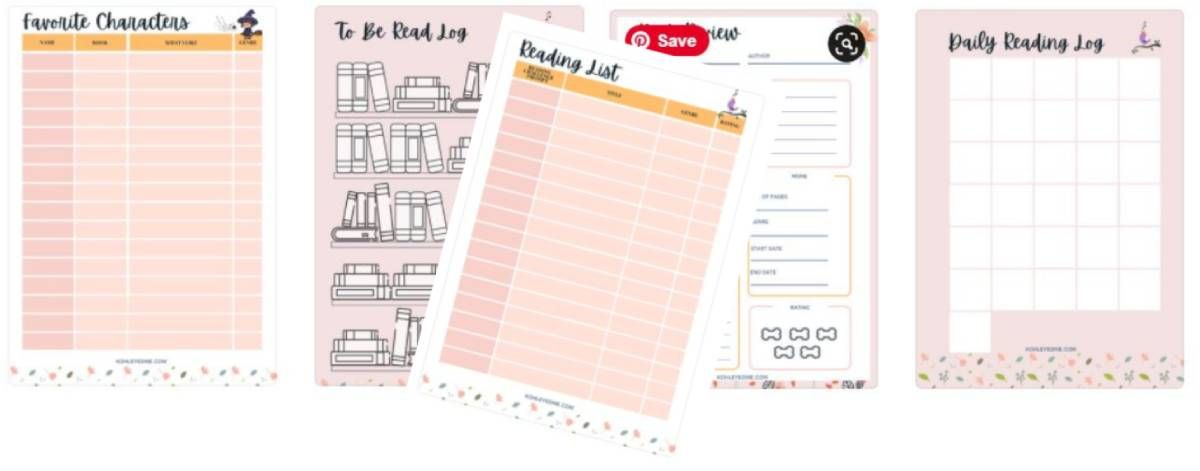
While Kindles are great, many of us still prefer physical books. It then seems counter-intuitive to use digital apps to track reading, to-read lists, and reviews. You're a paper person, after all. So forget about the apps and use these free printables to get to your reading goals.
Kohl Eyed Escapades has a collection of five free printables if you sign up for her newsletter, which includes a daily reading log, a reading list, a virtual bookshelf, a sheet to maintain your favorite characters, and what you liked about them, and a one-page book review.
Bonafide Bookworm offers a similar collection of free printable PDFs on registration. These are no-frills, no-fuss sheets with simple tables, which might aesthetically appeal more to some. She recommends printing multiple copies and using them as a "Reading Journal."
The virtual bookshelf is one of the most popular printables online, available in many varieties. It looks like a shelf of empty books, which you fill with names and colors as you finish a book, becoming your "read list." You can download thematic ones (science fiction, crime, etc.) or kid-friendly options to encourage your children to read more. Check out a few variations from A Country Girl's Life, 101 Planners (compatible with Bullet Journal), and the children's themed template from For The Love of Food.
5. Candl (Web): A Private, Non-Social Goodreads Alternative
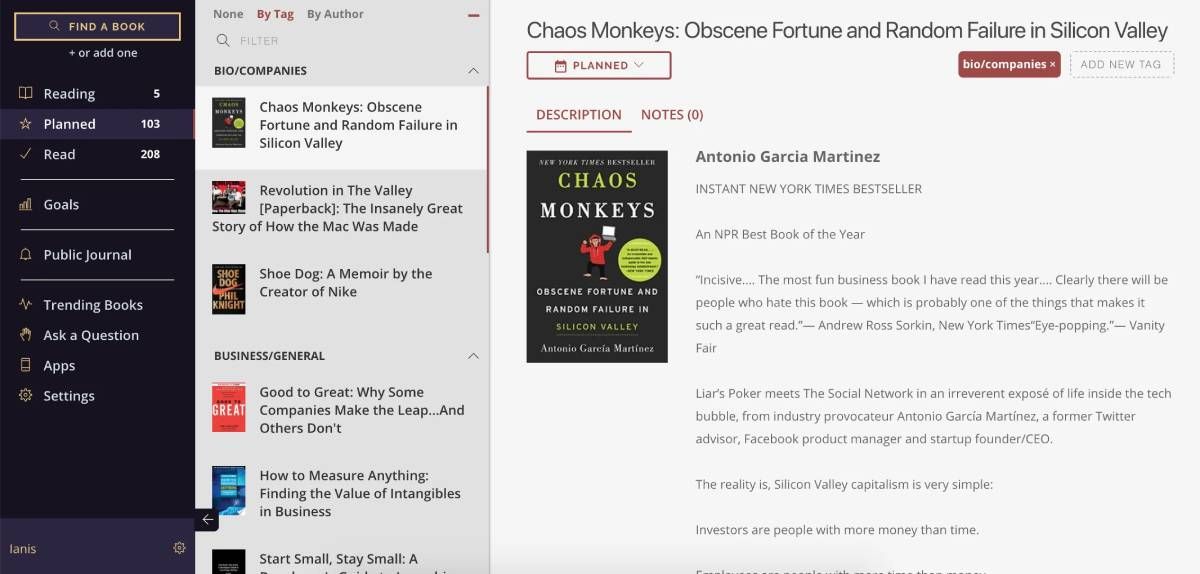
While Goodreads is the largest community of book readers on the internet, that itself can give you pause to use it to share your reading goals and track your books. If you're looking for a Goodreads alternative that is private and non-social, Candl is an excellent option.
The free web app has a simple interface to track what you're currently reading, plan to read, and have already read. You can add books manually or import your existing Goodreads data too. For every book, you can add your review, notes, and rating. It's up to you whether you want to share these publicly or not.
Candl also offers a simple "reading goals" planner to set a goal about how many books you plan to read in a time period, and track your progress. The goal-tracker doesn't do anything special. But maintaining this reading list diligently and using it with the other hacks in this article like parallel reading, you'll be able to get to your goals.
Don't Forget Habit-Building Apps and Advice
The apps and methods in this list focus on books and reading habits in particular. But don't forget that you are simply trying to change a habit. So if these apps don't fit what you want, that's okay. You can also rely on the best tips and apps to build good habits and break bad habits, and apply them to your goal of reading more.
0 Comments