With availability in over 180 countries and a buyer base of over 180 million users, eBay is a seller's dream. It has transitioned from a place to auction off your unwanted household items into a fully-fledged shopping portal. eBay's wide range of customers makes it a suitable launchpad for your e-commerce business as any legitimate goods can be sold on it.
So if the site has piqued your entrepreneurial interests, here's a detailed guide on how to sell on eBay.
How Does Selling on eBay Work?
eBay started as an auction site but has since evolved and added the features of a basic shopping site. If you want to sell goods, you'll need an eBay account.
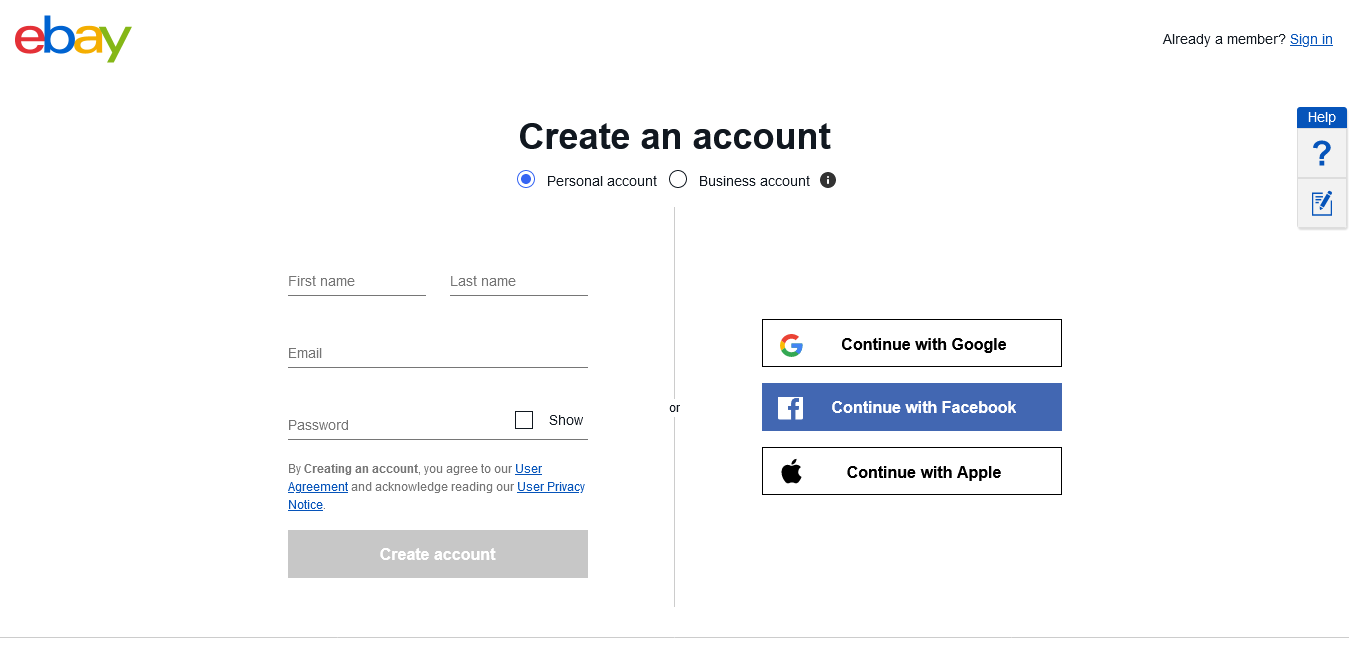
- Sign up and register an account on eBay, either as a personal or business account. Personal accounts are for casual sellers and are limited in the number of goods they can list. Business accounts are for those who intend to sell a large number of goods and come with more perks and features.
- With your account registered, set up a payment system to receive payments from customers and pay eBay seller's fees. Previously, PayPal was the medium for payments, but eBay now manages its own payments. This system pays your fund directly to a bank account that you'd have to give eBay.
- List your goods with photographs (you are allowed 12 free photos) with a description and start selling. You can decide if you want an auction-only format or add a Buy It Now option. In auction format, a seller lists an item for a set amount of time, and prospective buyers bids. The buyer, with the last bid, which is usually the highest bid when the time runs out, wins the item. With Buy It Now, sellers set a fixed price, and any buyer who pays it buys it immediately.
How Does an eBay Store Work?
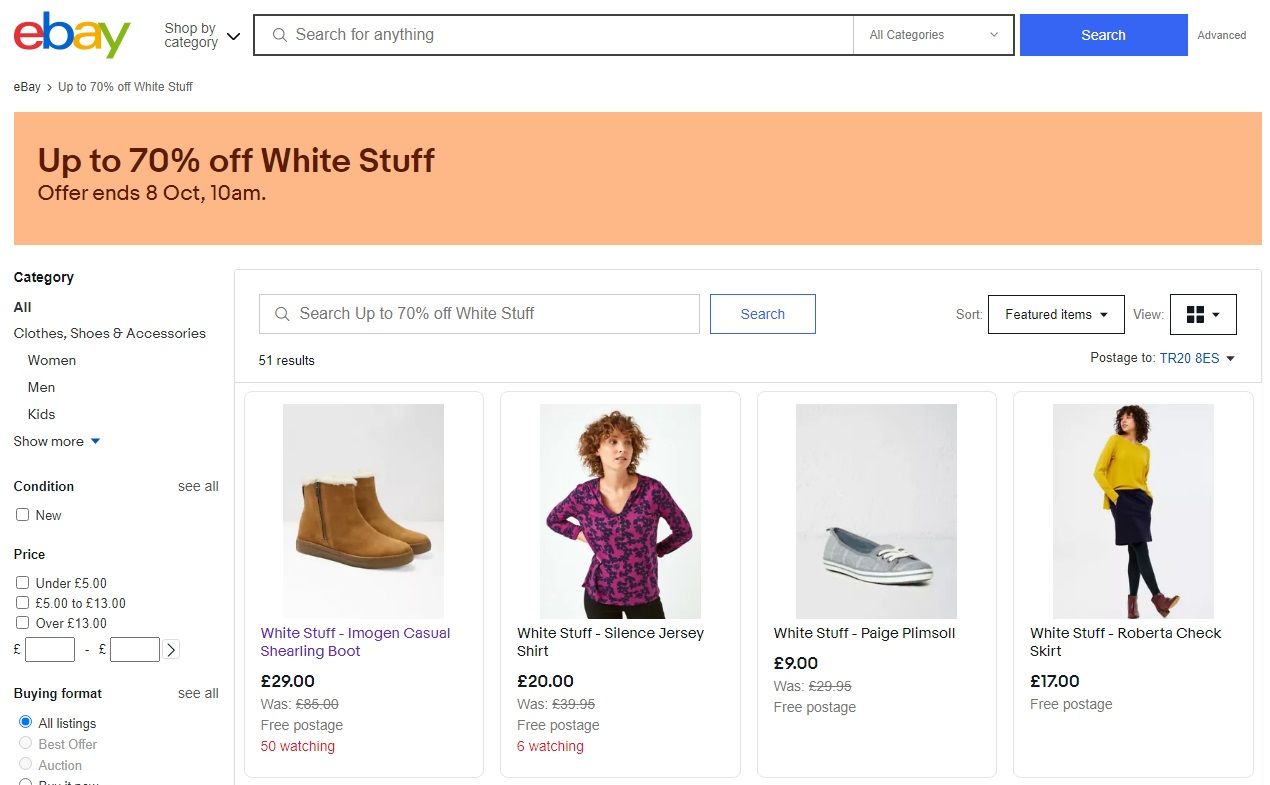
An eBay Store is a branded business page on eBay that allows sellers to display all their listings in one place. It is a subscription-based feature that comes with additional perks based on your subscription package. It is particularly useful for sellers with large inventory as it saves extra costs. With an eBay Store, you get:
- A personalized section on eBay for your listing with links to your Store page.
- A way to brand and customize your page and add a professional feel to it.
- Discounts on certain eBay fees and a cap on Final Value fees
- Access to eBay seller tools that can aid in managing your business like Terapeak. Terapeak shows you current prices, current product trends and demand, and also eBay fees. Sellers can use this data to optimize their listings to boost sales.
- Wider exposure, as certain features in Stores make them more prominent, especially to search engines.
- Better help with handling a large number of customers as you get the option of creating an emailing list where they can opt-in. Store owners also get a toll-free telephone number to contact eBay Store Support.
The eBay Store has five basic subscription levels: Starter, Basic, Premium, Anchor, and Enterprise. You get a red 'Stores' tag next to your ID when you subscribe to one, and prices range from $5 to $3000 with increasing features.
What are eBay Seller Fees?
eBay charges a fee for using its platform. Knowing them will help you decide on prices for your items so you don't end up at a loss.
There are four basic fees you regularly pay as a seller.
1. Insertion Fee
This is also known as the listing fee, and it is what eBay charges you whenever you list an item for sale. This fee is calculated based on the category your item is listed under but is usually priced at $0.35 per item. Sellers with eBay Stores receive around 200 free listings per month, and those without receive 50 free. This is charged even if the item is not sold.
2. Final Value Fee
The Final Value Fee is charged when an item is sold on eBay and is a percentage of the total sale amount, excluding sales tax. You are charged 12.55% of the selling price for most items and a lower percentage for others.
3. eBay Monthly Store Fee
If you are serious about making this a profitable source of income, then adding an eBay Store is necessary. As stated above, you pay a monthly subscription fee to add store features to your eBay account and get added perks.
4. Advertising and Listing Upgrade Fees
To increase the chance of a sale, you can pay eBay to advertise your listings and add additional listing features. The price varies depending on the category, but this fee is optional.
How to Reduce eBay Seller Fees And Boost Profits
With each fee, your profit margin drops, so it is prudent to optimize your eBay operation to get a chance at a decent profit. These are the steps you can take to trim down some costs:
- Subscribe to a better store level, offering better perks, like more free listings, which cuts insertion fees.
- Offer eBay's Fast N' Free shipping to remove the final value fee on shipping cost.
- Have an active eBay account (at least 90 days) to qualify for top-rated seller status and qualify for a 10% discount on final value fees.
- Encourage non-paying buyers to cancel their orders. This will allow you to report the item as unpaid and qualify you for insertion fee credits when you re-list the item.
- Use eBay in-house services like their Managed Delivery service whenever they are available.
- Use eBay's listing software and tools to optimize your Store and avoid unnecessary listing upgrades.
10 Easy Ways to Boost Your eBay Sales

There are few tweaks you can apply to generate more sales as the competition for buyers is stiff.
- Include relevant keywords in your product's name to optimize it for better search results.
- Your product's description should be concise, accurate, and informative. In addition, the color, dimensions, condition of the item should be properly outlined.
- Use crisp product photos. You are allowed 12 photos, so snap the item from different angles.
- Use eBays listing upgrade feature and list your items in multiple categories.
- Clearly outline your shipping and return policy to avoid conflict with buyers.
- Create a listing schedule so you can auction off your items at the best periods
- Aggressively market your Store, as there are a vast number of listing added daily.
- Start with low opening bids and have no Reserve policy, which should attract more bidders.
- Check out the competition and differentiate yourself by offering unique features like free shipping.
- Be professional and respectful with potential buyers to generate positive feedback and improve your seller's score.
Risk and Scams to Watch out for on eBay
Most shopping sites are built to protect buyers, usually at the cost of sellers. eBay is no different, so here are some tips to safeguard yourself from scams:
- Always communicate via eBay messaging platforms, so eBay can always verify agreements made between you and the buyer.
- Never accept checks as payments and if you do, ensure they clear first before sending the item.
- Document and photograph all your invoices and receipts for shipping and packaging. This will help in fighting fraudulent claims of faulty or unsent items.
- You have the option of opening an unpaid item dispute if a buyer refuses to pay you for a sale and ignores your message. eBay will intervene and, if the buyer is at fault, a refund of your fees will be made.
- Be watchful for fraudulent chargebacks and dispute them if you know they are incorrect. It will be cost-effective to refund a legitimately unhappy customer rather than pay for a chargeback.
- If you suspect a buyer is fraudulent or has violated eBays policies, report the fraudulent buyers here.
So, Can You Make Money on eBay?
By all means, you can make good money on eBay. eBay's a fantastic marketplace for anyone interested in starting or expanding an e-commerce business, and hopefully, this article gives you the necessary pointers for a great starting point.
0 Comments