If you've been on YouTube for any length of time, chances are that you've seen the gray checkmark next to some YouTube channels: it's a YouTube verification badge.
A YouTube verification badge lets viewers know that this is the official channel of a person or brand. It can help you to build trust, credibility, and engagement with your audience, plus stand you out from the crowd.
In this article, we'll walk you through the steps that are required and answer any questions you may have about getting a YouTube verification badge.
What Is a YouTube Verification Badge?
According to YouTube, when you see a verification checkmark next to a channel's name, it means that YouTube has verified that channel. It also means that the channel is the official channel of a verified creator, artist, company, public figure, or entity.
A verification badge helps to distinguish a channel from other YouTube channels with similar names, as well as from impersonators, impostors, spammers, and fan sites. It shows that the videos are coming from a legitimate source and can be trusted. Among creators, it's also a bit of a status symbol.
However, remember that a YouTube verification badge is by no means an award, milestone, or endorsement from YouTube. In fact, according to YouTube, verified channels don't get extra features.
To be clear, getting a YouTube verification badge is not the same as verifying your YouTube account. When you finally get a verification badge, all you actually get from YouTube is a badge. Although properly utilized, this badge can do wonders for your brand.
Who Can Get a YouTube Verification Badge?
Anyone can get a YouTube verification badge, provided you have a public YouTube channel with up to 100k subscribers and meet the other requirements to get verified on YouTube.
However, you can actually get a YouTube verification badge with fewer than 100k subscribers, such as the channel RakimVEVO. In such cases, YouTube can proactively verify your channel if your brand is well-known outside of YouTube, even if you're yet to reach 100k subs.
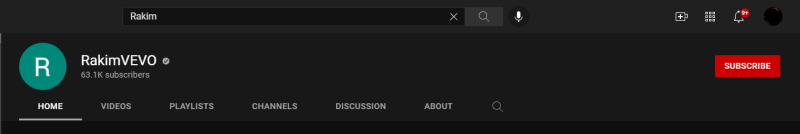
Similarly, some YouTube channels have millions of subscribers, but no verification checkmark yet. There are three possible explanations for this. One, such channels haven't applied for verification. Two, their application was declined. Or three, they may have recently lost their verification status.
There are essentially two types of YouTube verification badges; a checkmark and a musical note. The latter is mostly reserved for musicians and musical bands.
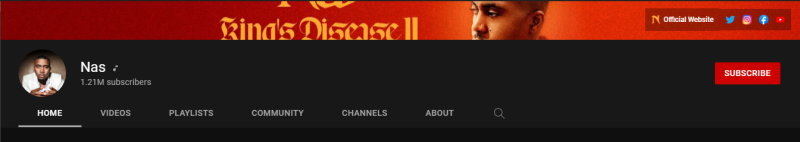
To get a YouTube verification badge, you'll need to first apply, then YouTube will review your application. Here are the requirements for applying for a YouTube verification badge.
- An active YouTube account that has been around for a while. The exact amount of time is not specified by YouTube.
- A YouTube channel with 100k+ subscribers at a minimum. Exceptions apply for strong brands with fewer subscribers but well-known outside of YouTube.
- Your channel must be authentic by representing the real creator, brand, or entity you claim it is. Additional information such as documentation may be required to verify your identity.
- Your channel must have a completed profile. This means it must be active, public, have a banner, description, profile picture, and content.
How to Apply for a YouTube Verification Badge
Here's how to apply to get a YouTube verification badge for your channel.
- Ensure that you're signed in to your Google or YouTube account.
- Now, go to the Google-YouTube support page.
- If your channel is not qualified for a verification badge, you'll see the following message:
- On the other hand, if you qualify, you'll see the option to apply. Click on Apply now.
- Now, fill out the Channel Verification Application form with your Channel name and Channel ID and click Submit. To view your channel ID, click on the designated link or go to Settings > Advanced settings.
- Once submitted, you'll get a success message and a confirmation email to that effect.
- Keep an eye on your inbox and on your YouTube channel to know the status of your application. Once approved, you should get a message like the one shown below.
Feedback on your application for a YouTube verification badge may take anywhere from a few hours up to a week in some cases. In contrast, verifying your YouTube account is instantaneous.
Why Didn't I Get a YouTube Verification Badge?
Even after reaching 100k subscribers, your YouTube verification application may still be declined. Here are some reasons why your application may be rejected.
- Your channel has been inactive for a while.
- Your channel is inauthentic. It doesn't represent the real creator, brand, or entity it claims it is.
- Inconsistencies in the information contained in the documentation you submitted.
- Incomplete profile. Your profile lacks a banner, description, and profile picture, among others.
- Your channel is in violation of YouTube's terms of service and Community Guidelines, among others.
By addressing these issues, you'll increase your chances of getting verified. Note that it may take a few days for your YouTube verification badge to be displayed after approval.
Can I Lose My YouTube Verification Badge?
Yes, you can lose your verification badge if YouTube deems that you've violated its terms of service or Community Guidelines. You can also lose your verification badge if you change your channel name, in which case you'll need to reapply.
To keep from losing your YouTube verification status, you should familiarize yourself with YouTube terms of service and Community Guidelines to avoid getting a strike. You should also ensure to keep your channel active, fresh, and authentic.
Does the YouTube Verification Badge Matter?
While waiting to reach 100k subscribers, focus on completing your profile, verifying your account, creating high-quality content, and growing your YouTube channel. This can send a positive signal to YouTube that you're doing something right.
Plus, beyond the badge, consider these as long-term investments towards growing your personal brand. So, whether you get or don't get a verification badge, you'll be unaffected regardless.
You may also want to consider alternative services and platforms that your target audience or customers are using, and getting their respective verification badges.
0 Comments