There's a lot to love on the web, but it's not all good. In the decades since the World Wide Web became mainstream, trends have taken shape that make it a more frustrating place to browse.
Let's look at some of the worst trends on the web today, along with how to best fix them (when possible).
1. Pervasive, Tedious Cookie Consent Notices
Cookies are a normal part of the web and are required for many websites to work. However, due to the widespread presence of third-party cookies that track your browsing across the web, several government bodies have created laws that dictate how companies can use your data.
Thanks to legislation like the EU's GDPR and the California Consumer Privacy Act, you'll now see a prompt on virtually every website you visit asking for permission to use cookies. And while it's good that you're offered a choice, seeing these prompts on every site, instead of being able to set a global preference in your browser, is annoying.
Even worse is how a lot of these sites structure their cookie consent forms. Many offer two options: Accept All or Customize. Clicking Customize leads you to a page where you often must click to reject all non-essential cookies one by one, which is tedious.
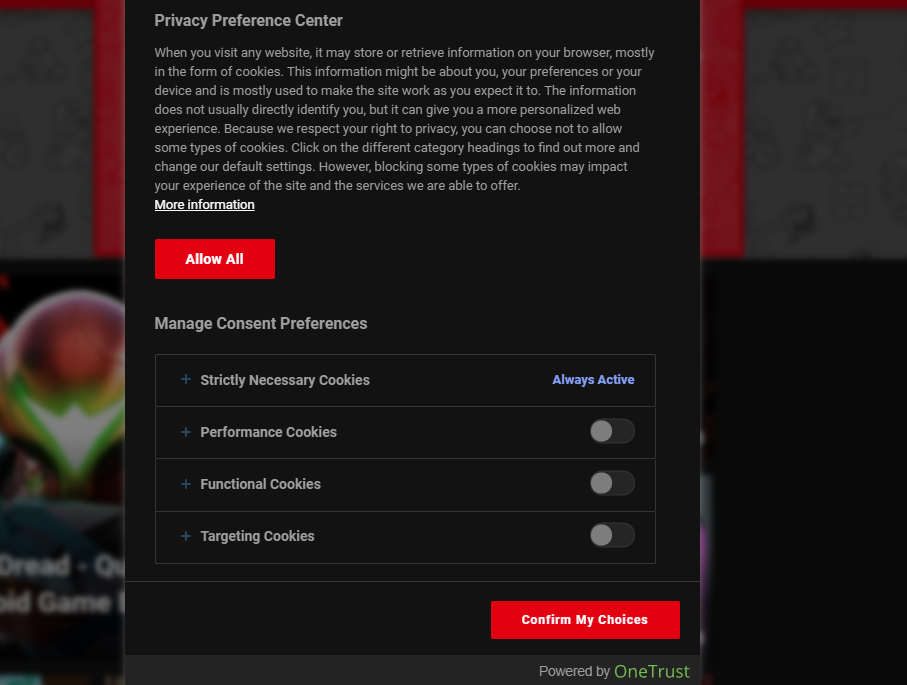
Every website should simply allow you to click Reject All and move on. Forcing the user to spend more time to avoid being tracked is an example of a dark pattern online.
To eliminate these prompts, check out the I don't care about cookies browser extension.
2. Auto-Playing Videos
At some point, sites across the web decided videos that start without your input were the way of the future. Now, not only do a lot of websites feature auto-playing video ads, but they also start their own videos in a mini-player as soon as you visit a page. Mobile apps that offer video previews, like YouTube and the App Store, do this too.
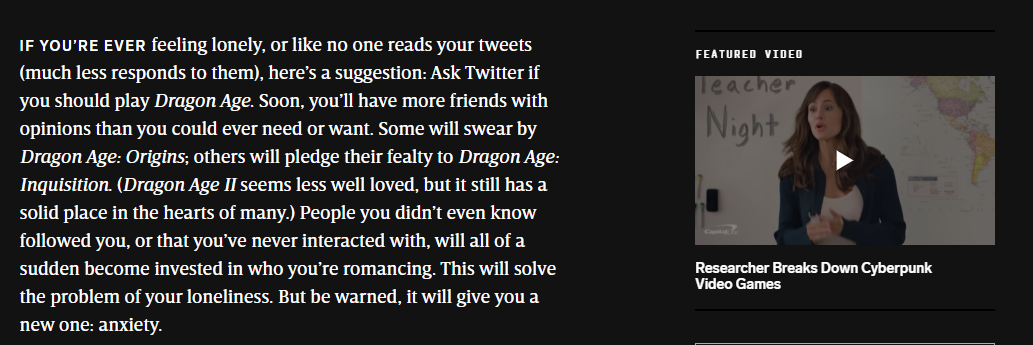
Auto-playing videos are annoying, in no small part because of their sound. They can be jarring if you're working in a quiet environment and forgot to mute your computer, and will blast into your ears while using headphones. If you wanted to watch the video, you would start it yourself. Videos use a lot of bandwidth and can increase the load on your CPU too.
Thankfully, Firefox lets you block auto-playing videos. In Chrome, you can change a site's permissions to at least mute its sound, but you'll need to use a Chrome extension to stop auto-playing video altogether.
3. Bad CAPTCHAs
CAPTCHAs protect websites from bots from using automated processes to leave spam comments, make mass purchases in order to scalp, and similar bad behaviors. But while they're supposed to let humans through and block bots, CAPTCHAs can be a pain for people to complete, too.
Google's reCAPTCHA, the most popular version on the web, will often let you through just by clicking an I'm not a robot box. This analyzes aspects of your mouse behavior and browser details to figure out if you're a real person. But sometimes, this check will fail and you'll have to complete the full CAPTCHA.
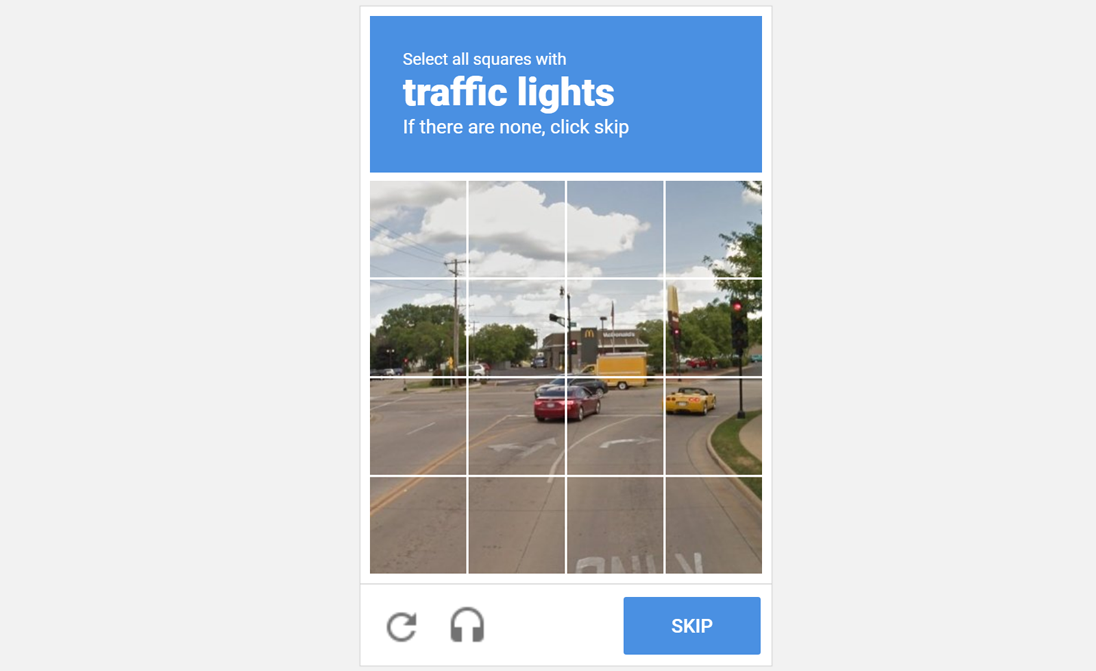
Usually, these involve selecting all the squares that contain a bus, traffic light, or other common objects. But they're tough to decipher in some cases, thanks to blurry images. And sometimes, the object you need to click has a few pixels in an adjacent square. It's not clear whether you need to click these or not—and if you make a mistake, you have to do another CAPTCHA.
CAPTCHAs have to evolve over time to stay ahead of increasingly sophisticated bots. But when they're so annoying for people to complete, they become another hurdle of using the web. Aside from browser extensions like Buster, there's no reliable way to bypass them either.
4. List Articles Split Across Pages
Chances are that you've clicked on a list-style article, only to groan when you realize that the list isn't clearly laid out on one page. Instead, each list item requires you to click and open a new page. The items might instead be scattered across an annoying carousel view that requires you to find the small Next button, which is even worse.
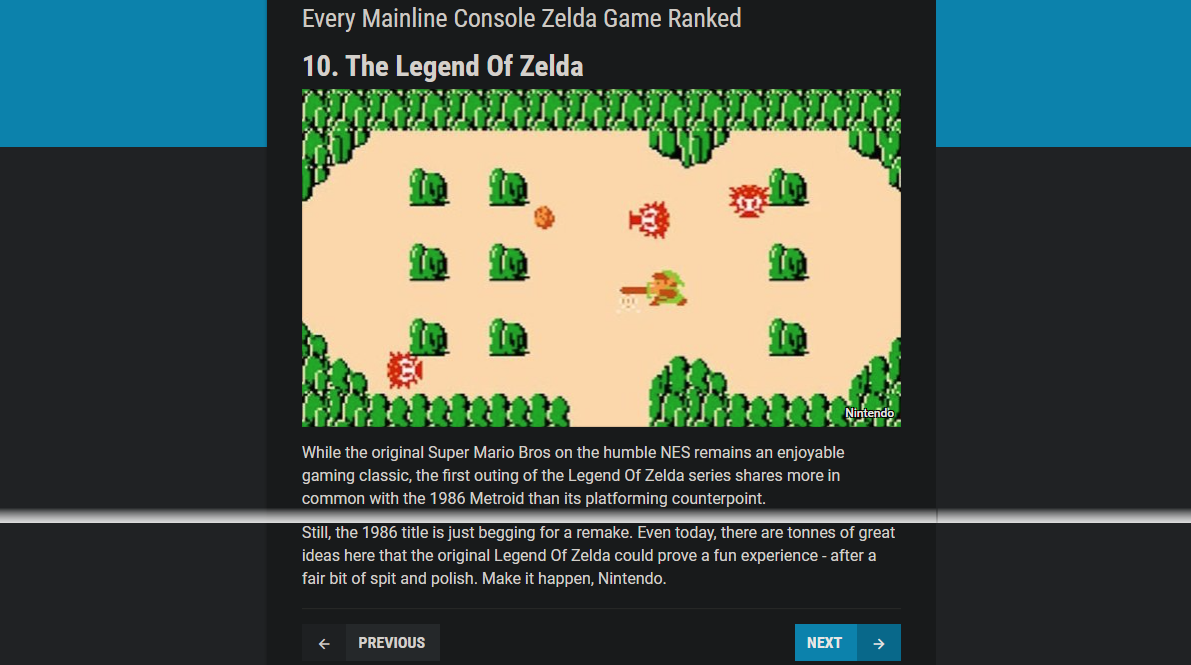
Website list creators should stop putting lists across pages like this. It's clearly designed to increase ad revenue as you need to click through 10+ pages instead of staying on one, but it's annoying and will cause people to leave the site.
Some offer a link along the lines of View this article on a single page, but this isn't always available.
5. Websites That Mess With Normal Browser Operation
While every website is a little different, you expect your browser to behave the same way on every page. Some sites are especially scummy, though, and change browser elements that should always be consistent.
For example, many sites use trickery to hijack your browser's Back button. Instead of bringing you back to Google so you can check another result, hitting Back bounces you back to a bogus history entry and keeps you on the current page.
"Scrolljacking" is another instance of this. It occurs when scrolling your mouse wheel or trackpad doesn't move the page naturally as you expect. It might feel "heavier", scroll the page in pre-determined chunks, bounce back up, or similar.
Thankfully, most websites have moved away from these tactics (or browsers have updated to combat them). Legitimate websites should avoid them since they hamper the user experience, but you never know what crafty developers will come up with next.
6. Poorly Created Forms
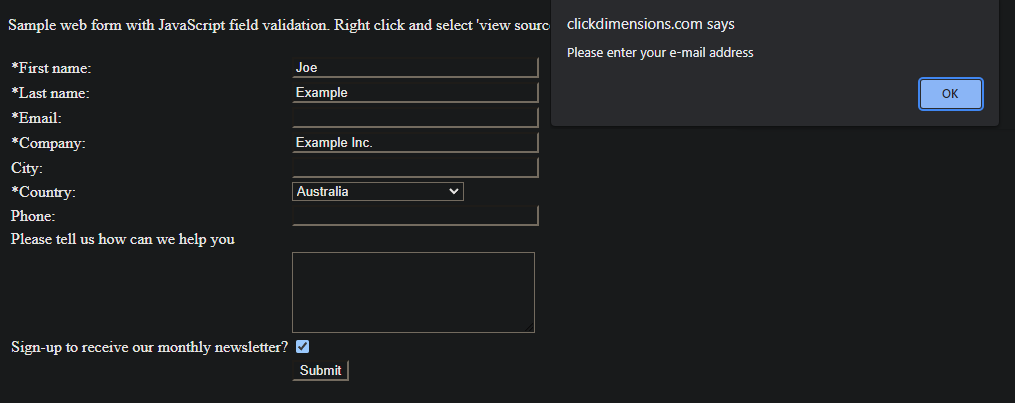
Filling out web forms is quite common, which is why it's amazing that so many of them are so bad. One frequent issue is that upon entering a password that isn't long enough for the site's requirements, it should tell you immediately that your entry won't work.
However, some forms only check the data once you submit, leading to unnecessary clicks and rework. Even worse is when the entire form resets upon you submitting it with an error. You should be told upfront about a minor mistake and not forced to fill every box out again.
To prevent this, try an extension like Typio Form Recovery to save what you enter in case it's lost. Alternatively, use the form-filling function of your browser so you don't have to keep typing out info like your name and address.
7. Excessive and Annoying Ads
Nobody likes ads, but they're a necessary part of the modern web as they allow sites to provide content for free. But there's certainly a line on which ads are acceptable and not.
Full-screen banners that you have to click to dismiss, auto-playing videos that take over the page, shady ads disguised as legitimate download buttons, and similar make browsing the web a worse experience. Thankfully, ad companies like Google are taking action to weed out bad ads to make a better experience for everyone.
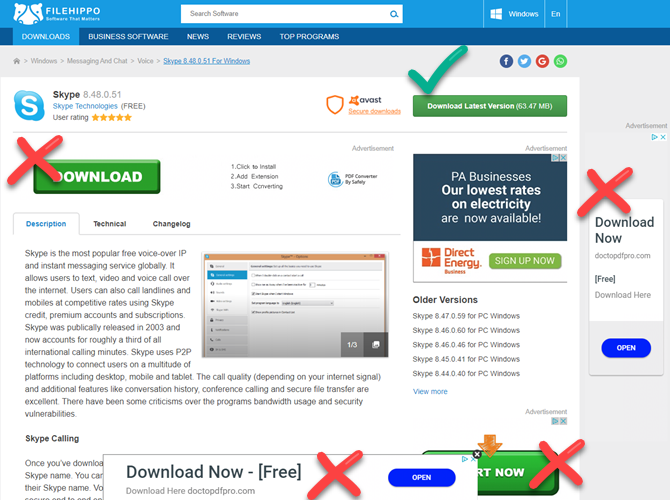
You can play a part, too. If you see a particularly nasty ad on your favorite site, it might not be intentional. Take a screenshot of it, copy the ad URL, and send them to the site's contact email. Hopefully, they can let their webmaster know about the issue and report it to Google to stop it from getting through in the future.
The Web Trends Towards Some Frustrations
We've looked at some of the most aggravating web trends from a user perspective. Some of them are particularly pronounced now, while others have gotten better over the years. By recognizing these and providing advice around them, we can all make the web a bit better of a place to spend time.
Want to learn about more interesting trends? You should know how to explore Google Trends next.
0 Comments