Microsoft has officially announced Windows 11 as the successor for Windows 10. But what does that mean for gamers? Read on to find out what new gaming features will Windows 11 bring.
What Is Windows Gaming?
The new phase of Windows gaming services began, more or less, with the Xbox Companion app on Windows 8. Ever since then, Microsoft has been adding more gaming features to Windows while redefining Xbox to be something beyond the console hardware, making it a gaming brand for multiple platforms.
Windows 10 brought so many new gaming features that in now has an entire page in the Windows Settings dedicated to gaming features. These features included the Game Bar, captures, broadcasting, and plenty more.
So, what new gaming features will Windows 11 further add to its arsenal? So far, Microsoft has confirmed three major features to be included in the all-new Windows 11.
1. Auto-HDR in Windows 11

Auto-HDR was first introduced for the Xbox Series X/S consoles to bring HDR for video games with no additions by game developers. Back in 2017 when developers announced HDR for last-gen consoles, it supported only a handful of games. Now with Auto-HDR, you can play every game with HDR enabled.
HDR stands for High Dynamic Range, as opposed to SDR or Standard Dynamic Range. With a higher range of colors, HDR gives more vibrant and realistic colors to your video games and makes the sceneries look even better.
Much like its Xbox Series X/S counterpart, the Windows 11 Auto-HDR uses machine learning to add HDR support to older SDR video games, enabling HDR for thousands of games playable on Windows 11.
Though of course, to enjoy this feature you will require a TV or a monitor that supports HDR.
2. DirectStorage in Windows 11
Microsoft DirectStorage is an API that allows the GPU to load game data directly from the SSD and skip the CPU processing. With DirectStorage, the GPU processes and decompresses the data itself.
Traditionally, APIs send the compressed game data to the RAM to store it temporarily, and then they send it to the CPU for decompression. Once CPU decompresses the game data, it sends it back to the RAM, and this finally sends it to the GPU for rendering and projection.
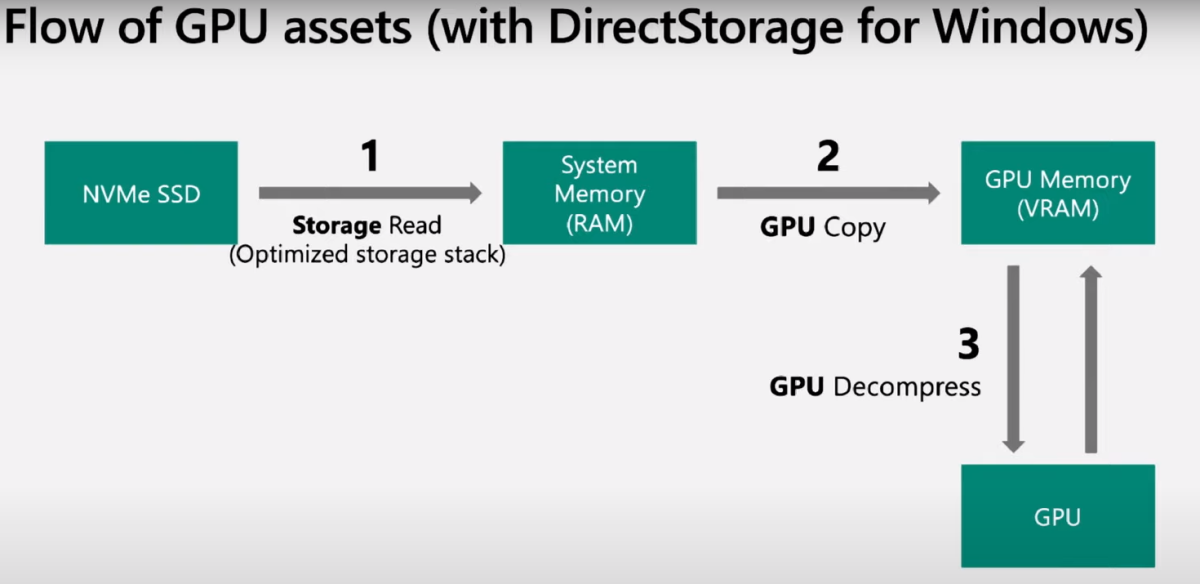
DirectStorage sends the compressed data directly to the GPU, where it's rapidly decompressed and rendered. Combined with a fast SSD, this results in lightning-fast loading and decompressing of data. Besides faster loading speeds, DirectStorage leaves the CPU unburned by loading data and gives it space to deal with other tasks.
Already at work at Xbox Series X/S, Microsoft will implement DirectStorage into Windows 11 to grant swift and near-instant loading speed, drastically reducing video game loading times. DirectStorage won't be coming to Windows 10 in future updates and will remain exclusive to Windows 11.
If you wish to learn more about DirectStorage, read our detailed article on what Microsoft DirectStorage is and how it makes your games load faster.
3. Deeper Implementation of the Xbox App in Windows 11

Right now with Windows 10, the Xbox app is something that you'll need to download and install from the Microsoft Store separately. The Xbox Companion app allows you to access your Xbox dashboard whereas the Xbox app is your portal to Game Pass and PC gaming.
Windows 11 will have the Xbox app and Game Pass as built-in features, giving Game Pass Ultimate subscribers instant access to a massive catalog of video games along with Xbox Cloud Gaming.
Cloud Gaming is currently in Beta development, but you can already use it to play Game Pass titles with Xbox Cloud Gaming on your device, be it a supercomputer or an office laptop. All you need is a web browser and a stable internet connection.
The Golden Age of Windows Gaming
Video games have become an important part of our culture and so a good platform to play and share video games is also important.
With Auto HDR, DirectStorage, and Game Pass, Microsoft is making Windows 11 a convenient place for gaming. Though a major one, gaming is not Microsoft's sole focus with Windows 11. There's still plenty more.
0 Comments