Ring recently announced it was rolling out a new video end-to-end Encryption feature to select Ring video devices. If you’d like to add an extra layer of security to your home, then you’ll want to enable this exciting new security feature. We’ll show you how.
What Is Video End-to-End Encryption?

In its simplest terms, video end-to-end encryption is a way of keeping the video communication between Ring and your mobile devices private. That means only two points—the origin and the recipient—can view any videos created on your Ring device.
In other applications, end-to-end encryption is great for protecting sensitive information, like the kind regularly communicated via text message. It’s also exceptional for something like a Ring video feed because it prevents eavesdroppers from viewing any videos that originated on your Ring device.
Aren’t My Ring Devices Secure Without Video End-to-End Encryption?
For the most part, yes. Per the Ring.com official end-to-end encryption press release, the company encrypts all device videos once sent to the cloud and stored on Ring’s servers. Video end-to-end encryption just adds another layer of security.
This layer ensures that only the mobile device you have enrolled in the service can view your Ring security video. In other words, once you've enabled this feature, even Amazon and Ring can't access your device's video recordings.
This additional security also means that in most cases, Ring won’t be able to hand off any clips taken from your devices to law enforcement without your permission. Finally, end-to-end encryption keeps digital intruders from accessing your device's recordings. With Ring devices being vulnerable to security breaches in the past, this extra layer of security is essential.
Which Devices Support End-to-End Encryption?
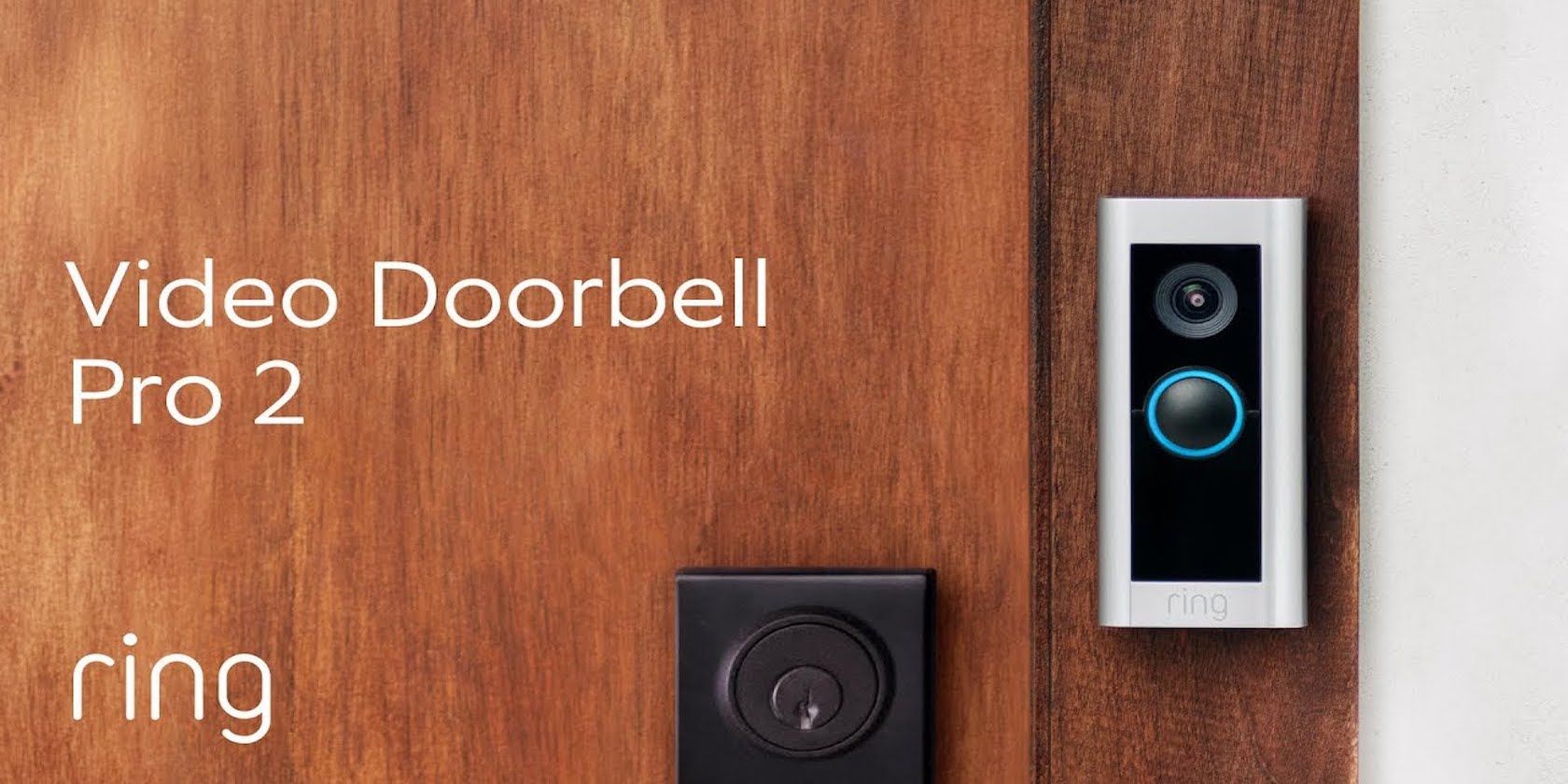
Though Ring indicates it will support all of its security devices in the future, not all work with the new encryption feature at this time. Currently, the Ring products that support the feature are:
- Ring Video Doorbell Pro
- Ring Video Doorbell Pro 2
- Ring Video Doorbell Elite
- Ring Spotlight Cam Wired
- Stick Up Cam Elite
- Indoor Cam
Unfortunately, Ring has excluded battery-powered video doorbells and cameras from accessing the feature at this time.
In addition to one of the products above, you’ll need either an iOS device running iOS 12 or better or an Android device running Android 8 (ver. 3.34.0 Oreo) or better. You’ll also need the latest version of the Ring app.
Download: Ring - Always Home App for iOS | Android (Free)
One thing to consider is that video end-to-end encryption is still in the technical preview phase, so some of this information may change. If you cannot find these menus in the app, or you receive a notification that the end-to-end encryption service is not available, it would be best to be patient until Ring updates the service to include your device.
How to Enable Ring Video End-to-End Encryption
There are only a few steps to enable end-to-end video encryption on your Ring devices. They are as follows:
Step 1:
Ensure that you have downloaded or updated to the most recent version of the Ring app
Step 2:
Open Control Center. Tap on Video Encryption. Tap Advanced Settings. Tap End-to-End Encryption. Tap Enable End-to-End Encryption
Step 3:
Tap Get Started. Then you’ll follow the enrollment instructions for your mobile device. This process won’t take long, and the app will walk you through each step.
Next, you’ll Generate a New Passphrase. When entering your passphrase, make sure you include all hyphens and do not include any spaces.
It’s important to note that this passphrase will not be recoverable if you forget it. That means you should probably write it down. If this passphrase is lost or unavailable, you will be forced to re-enroll your mobile device. It’s also possible that you’ll lose access to all of the end-to-end encrypted videos you have already recorded.
Step 4:
Tap Resume Setup. This action will allow you to complete your mobile device enrollment in the encryption service. After completing this step, you’ll need to enroll your Ring device. This action is done first by tapping Resume Setup a second time and following the in-app instructions.
Step 5:
The final step is to test your device to ensure that the video end-to-end encryption service is working correctly. Do so by pressing the doorbell or triggering a motion event on your Ring product. This action will initialize your specific device for the service. That’s it. You’ve now completed enrollment of your Ring device service.
Limitations of the End-to-End Encryption Service

When considering this service, you must know that it has a few limitations. In other words, it might not be suitable for everyone, so you'll have to weigh the benefits of the additional security against the downside of some reduced functionality of your Ring device.
That means by enabling the video end-to-end encryption service, you may negatively affect some critical features of your Ring product. Specifically, Shared Users you’ve added to your Ring device may lose access, and services like Amazon Alexa Live View might no longer work.
Ring also maintains a list of the additional features that may be affected by this service. They are:
- Shared users
- Shared video links
- Event timeline
- Watching Ring Live View from multiple mobile devices at the same time
- Camera previews on the Dashboard
- Motion verification
- Pre-roll
- Rich notifications
- Snapshot capture
If these features are vital to you, you might want to unenroll in the service or skip it altogether. To unenroll, start at step 3 above and then choose to unenroll video end-to-end encryption.
Enjoy a More Secure Ring Device
By enabling video end-to-end encryption on your Ring device, you can ensure that outsiders won’t have unauthorized access to video of your and your family. You’ll also make it virtually impossible for law enforcement to view your Ring videos without first pursuing the appropriate legal avenues.
One of the most important reasons people purchase a Ring device is to have a clear picture of what is happening around their homes.
These devices also provide added security and peace of mind for consumers who want to stay on top of visitors and package deliveries. With video end-to-end encryption, Ring customers can take even greater control of their home while adding an additional layer of protection against digital intruders.
0 Comments