With hundreds of Disney classics, Marvel titles, and movies, Disney+ has started to rival the likes of Netflix in its bid for viewers' attention.
You can watch Disney+ on a variety of different devices, but one way to watch this popular subscription service is on the big screen with a VIZIO smart TV.
While many smart TVs like Samsung, LG, and Roku have supported Disney+ since it first launched in November 2019, VIZIO owners have had to wait a little longer.
How to Install Disney+ on Your VIZIO Smart TV
The simplest way to watch Disney+ on your VIZIO smart TV is to download the app via the SmartCast TV platform.
All VIZIO smart TVs released in 2016 or newer will support the app.
- Turn on your VIZIO smart TV.
- Press the V button on your remote or select SmartCast using the input button.
- Search for or locate the Disney+ app.
- Download the app.
- Sign in to Disney+.
- Start streaming.
How to Watch Disney+ With Apple AirPlay
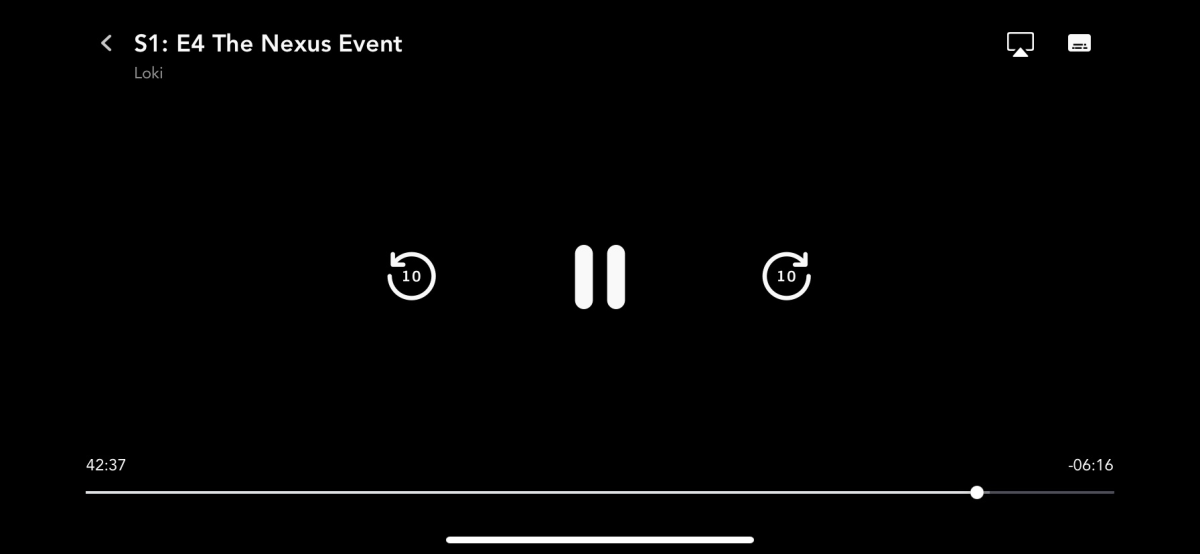
If you don't want to download the Disney+ app on your VIZIO smart TV, or you're visiting a friend's house and want to stream Disney+ from your iOS device, you can do this using Apple AirPlay.
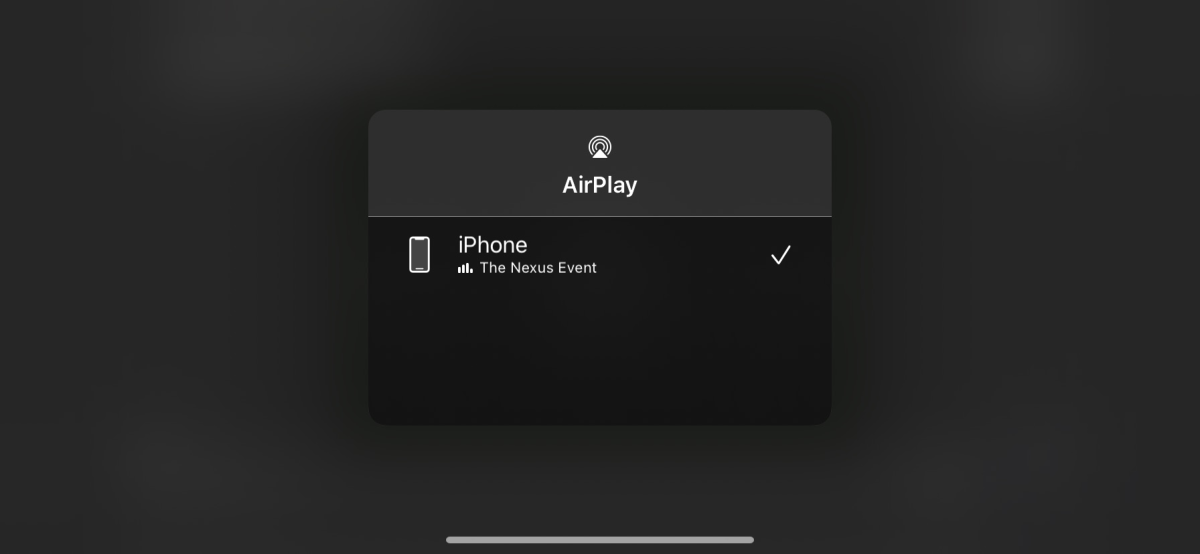
- Ensure your iOS device and VIZIO smart TV are connected to the same network.
- Launch the Disney+ app on your Apple device.
- Select the movie or TV show you want to watch.
- Tap the AirPlay icon.
- Select the VIZIO smart TV you want to stream to.
How to Watch Disney+ With Google Chromecast
Google Chromecast owners can watch Disney+ in a similar way to iOS device users.
- Ensure your mobile device and VIZIO smart TV are connected to the same network.
- Launch the Disney+ app on your mobile device.
- Select the movie or TV show you want to watch.
- Tap the Cast button.
- Select the VIZIO smart TV you want to stream to.
The Possibilities Are Endless
You can download Disney+ on a VIZIO smart TV to watch all your favorite movies and shows. But the sky's the limit with the Disney+ app as it's also available on many streaming devices like Fire TV devices and game consoles like the Xbox One.
0 Comments