Equipping your computer with a premium Virtual Private Network (VPN) means that you understand the importance of securing your browsing. VPNs also allow you to bypass firewalls and give you access to blocked sites, allowing you to browse anonymously.
However, the VPN sign-up process and the logs they keep make it easy for you to lose your anonymity online. So how do you sign up for a VPN anonymously? Is it even possible?
How Can VPNs Know Who You Are?
The two main culprits are the email address you sign up with and the payment information you provide during this process. Whether you're using a VPN with updated protocols, state-of-the-art encryption, or a no-log VPN, it'll know who you are.
During the signing up process, the VPN will require you to submit your email address. You likely signed up to your email provider with your real name. This gives the VPN the first basis to connect your account's activities to you.
It's also possible that you're using your email address with a social media account or on some other online platform. This means that it's easy for someone to find out information about you using a search engine like Google to search your email address.
Nonetheless, your payment information contains more details about who you are than what your email address can provide. Most individuals turn to their credit or debit cards and PayPal when purchasing items online. The amount of information that your credit card or PayPal account contains is easily shareable with those companies you're making payments to.
These payment platforms can share your name, email address, and the physical address that you use when making payments. With many fake VPN services available online, your data could end up in the wrong hands.
How to Use VPNs Anonymously
So what can you do about these intrusions? It may seem like you have to surrender some level of privacy to use a VPN, but that's not the case.
How to Pay for VPNs Anonymously
When it comes to your privacy when using a VPN, then payments form the weakest link. While the VPN provider doesn't directly store your payment details, they may have a connection through their automatic rebilling system. Therefore, it's essential to use more unconventional payment methods to prevent your account from being traced back to you.
You can use either cryptocurrency, gift cards, or cash when signing up for a VPN service. This way, you can easily avoid payment paper trails leading back to you.
.jpg)
Unlike credit cards, it's hard to trace cryptocurrency transactions. This means you can spend it anywhere and anytime without the risk of information exposure.
You can use services like Bitpay to pay for VPN using cryptocurrencies such as Bitcoin and Ethereum at a set exchange rate.
You should confirm that your VPN of choice supports this option and doesn't restrict the cryptocurrency you can use. You can follow the steps below to buy a VPN service using popular cryptocurrencies like Bitcoin successfully.
- Set up a Bitcoin Wallet.
- You can use an exchange to buy and add Bitcoin to your wallet.
- Choose a VPN provider that supports cryptocurrencies and sign up with them.
- Use Bitcoin transfer to subscribe to the VPN services.
However, there are several limitations involved with using crypto to pay for VPN services. Stay alert to determine whether you’re overpaying or underpaying for a service due to the unstable value of cryptos relative to existing fiat currencies. You should also avoid using transparent addresses when making payments to avoid being tracked.
But crypto isn't for everyone.
It's also possible to use gift cards from major stores like Walmart, Starbucks, BestBuy, and other popular retailers to pay for a VPN subscription. Paying using gift cards is relatively straightforward. The steps to follow include:
- Visit your retailer and buy a gift card.
- Select a VPN service that accepts gift cards and sign up.
- Select a gift card while checking out your payment method.
- During checkout, select the retailer whose card you're using.
- Check on the back of the gift card to enter the ID number.
To remain anonymous while paying using this method, use cash to buy your gift cards at a gas station, newspaper stand, or brick-and-mortar store. Nonetheless, you're likely going to pay more against advertised VPN services when using gift cards.
Also, you have limited choices since only a few VPNs allow gift cards as a payment method.
How to Pay for a VPN with Cash
Paying for a VPN service in hard cash is another stable alternative. However, this method has certain limitations, like getting the money to the VPN provider. The only way this could work is by sending cash through the mail.
You need to send the cash through a trusted postal service like USPS that insures your money when you register it while sending. Another thing you'll have to contend with is the safety of your mail while it's in the box.
Unless your area is unsafe and mailboxes get broken into regularly, then sending cash by mail is relatively safe. Besides the uncertainty of sending cash through the mail, only a limited number of VPN services allow cash as a payment method.
But you do have another option: some retail stores offer VPN subscriptions, so you could go into your local Staples, Best Buy, or Office Depot, for instance, and get a VPN service through there. Of course, then you can't take advantage of online deals, so you'll have to decide whether that's a price worth paying. This is similar to buying a gift card.
Use Disposable Email Accounts
A majority of VPN services will request your email address when signing up. The VPN service will use your email address for customer support and to manage your subscription. Therefore, revealing your email address while trying to remain anonymous is a bit counterproductive.
You need to create an email address that you'll only use to sign up and manage your VPN subscription. You can create a fake email address on Gmail, Outlook, or Yahoo Mail without using your real name or inputting other details.
If you don't want to create a lasting Gmail or Yahoo account, you can use 10 Minute Mail to create a disposable email account. To ensure that you'll still be able to use the VPN service after signing up, ensure that you use a password manager to protect your VPN account credentials.
Use VPNs that Don’t Require Email
There are VPN services available that don't require you to sign up using your email address. Some of these VPNs include Mullvad and IVPN.
These VPN services won't request an email address from you. They'll instead generate a random code for you to use. Moreover, Mullvad and IVPN support cash payments meaning you can remain anonymous even after paying for your subscription.
Use an Anonymous or Disposable Phone Number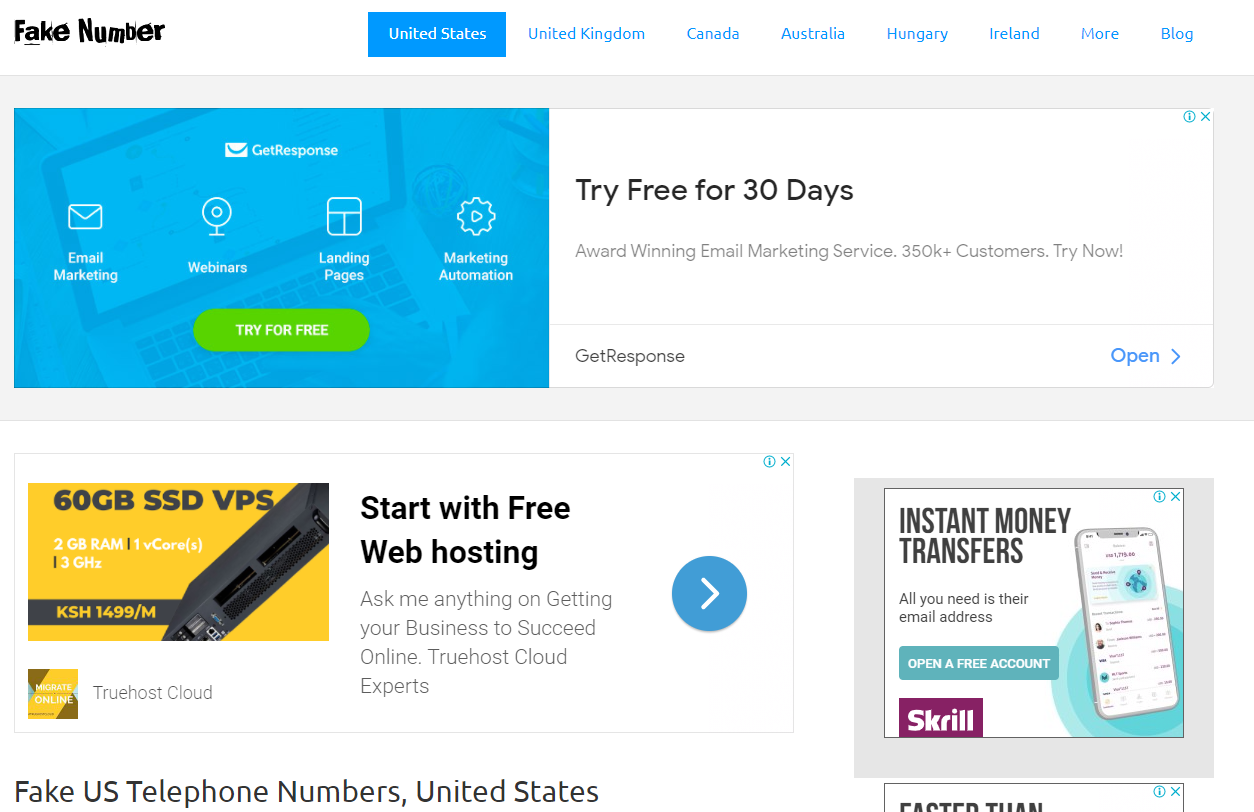
There are a few VPN providers like Astrill VPN that'll require you to verify your phone number when paying with a credit card. While specific services like Gmail need you to verify your phone when signing up, most people prefer keeping their phone numbers private.
You'll find many free websites online that can allow you to use a public phone number. All you need to do is select the country code, and the site will generate a number you can use to register your VPN account. The only downside to this is that your use of the public number is limited due to multiple users.
Purchasing a prepaid mobile card can ensure that you have a unique phone number to use during the verification stages. Whether you're trying to subscribe to a VPN service or creating a new email account, you can use this number. Nonetheless, it's pretty expensive and inconvenient to use a prepaid number, so consider only using it for anonymous transactions.
Use Your VPN in Perfect Anonymity
Your payment details and sign-up credentials are the number one culprits when it comes to losing your anonymity. Using cryptocurrencies, cash, and gift cards to anonymously pay for your VPN subscription can help erase your online footprint.
You can also learn to use fake IP addresses to mask yourself online when signing up for an email account or VPN service. While it may seem like too much, your online anonymity goes a long way in preserving your reputation, deterring online fraudsters and keeping your private online activities safe from prying eyes.


0 Comments