Whether you’re looking to browse the internet privately and securely or gain access to geo-restricted content on Netflix and YouTube, using a VPN is a must.
While it’s an option, using a VPN doesn’t have to be a financial investment on your end. Even if you’re using a less common device like the Chromebook, you can still have access to free VPNs that are secure and private. Here are the best seven free VPNs and secure browsers for your Chromebook.
1. ZenMate
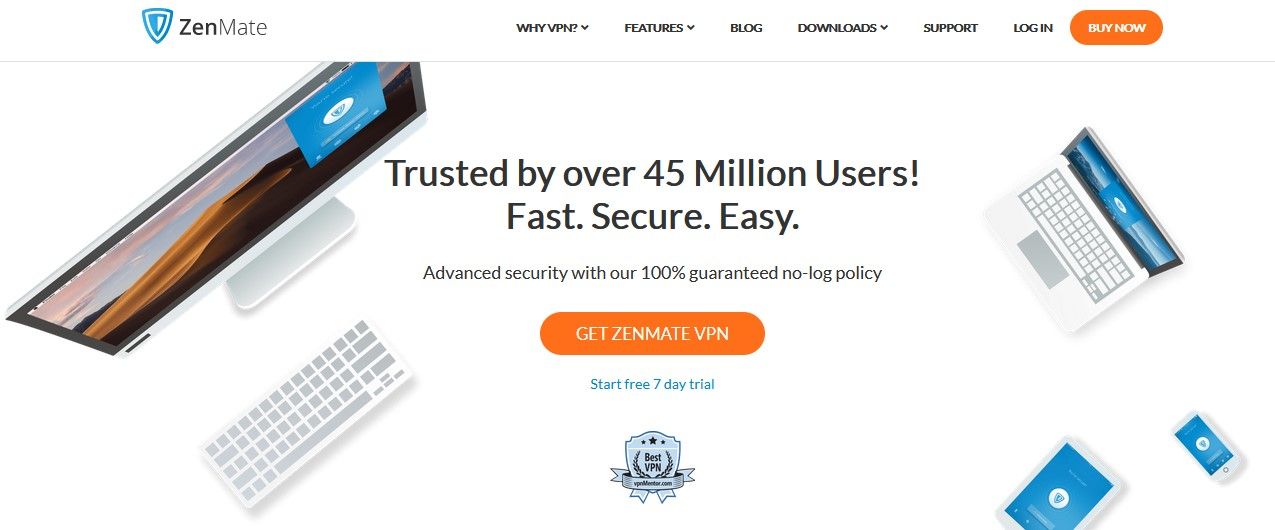
ZenMate is a German VPN that’s available on Chromebooks and a variety of web browsers such as Chrome, Firefox, and Opera. It offers an entirely free and unlimited VPN service with some limitations when compared to the paid version. They have a no-logs policy and use OpenVPN as the main tunneling protocol.
You can use it to access foreign content on Netflix, Hulu, YouTube, and Spotify, and Amazon Prime. You also get access to four server locations in Germany, Romania, Hong Kong, and the US.
Downsides
Germany is a member of the 14-eyes surveillance and security alliance, which isn’t ideal for privacy. Also, your internet speed maxes out at 2Mbps, making it hard to stream content in HD without significant buffering.
Download: ZenMate for Chromebook
2. HotSpot Shield
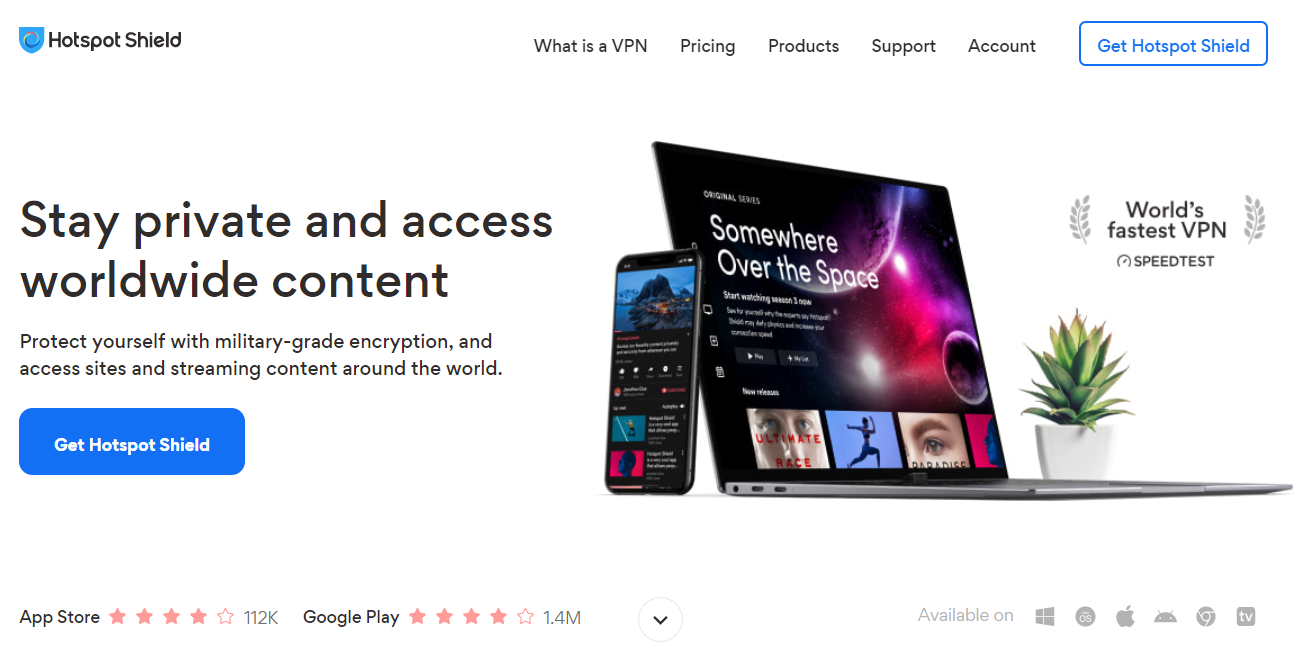
HotSpot Shield was developed by a company with offices in the Ukraine and Russia. The VPN app is available on Chromebook, but you can find official browser extensions on Firefox, Chrome, and Opera.
The free version isn’t unlimited and comes with 500MBs of data that renews every 24 hours. They offer military-grade encryption and use Catapult Hydra as the main tunneling protocol. The free version allows you to bypass the geo-restriction of Netflix, Hulu, Amazon Prime, BBC iPlayer, and YouTube.
Downsides
HotSpot Shield keeps logs of basic user information such as your IP address, email, email, username, and some device information. With 500MBs, it can be hard to watch videos on streaming services.
Download: HotSpot Shield for Chrome
3. TunnelBear

TunnelBear is a Canadian, semi-free VPN that’s available on Chromebooks and several web browsers. It offers 500MB of free data per month that you can use on up to five devices simultaneously.
They don’t keep any logs and use AES 256-bit encryption, in addition to an optional killswitch. The connection barely affects internet speeds which don’t drop below 20Mbps. It’s also able to bypass YouTube, HBO Go, and Kodi’s geo-restriction.
Downsides
While incredibly secure and fast, free TunnelBear isn’t ideal for streaming due to the low data allowance and lack of support for Netflix, Amazon Prime, and Hulu. Also, Canada is a member of the five, nine, and 14-eyes surveillance alliance, which affects TunnelBear’s privacy rating.
Download: TunnelBear for Chrome
4. Opera VPN
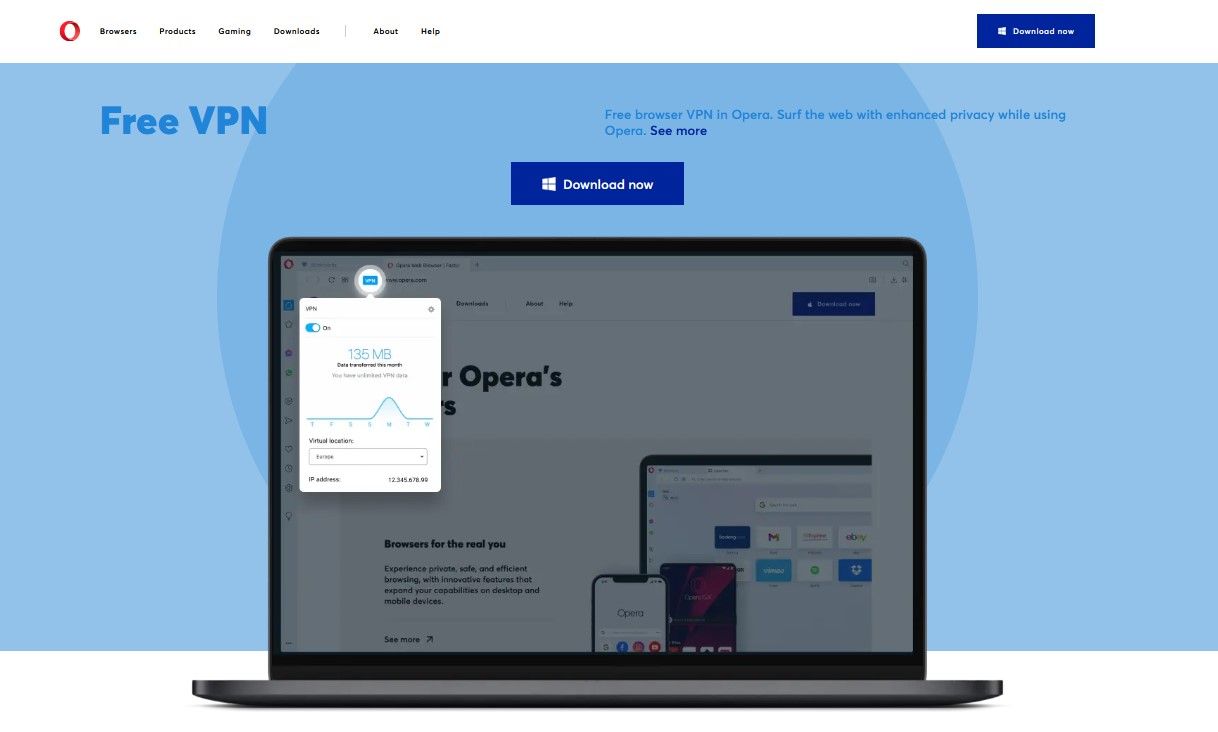
A slightly different option is Opera VPN. Based in Norway, Opera VPN is a feature that’s embedded within the Opera web browser, which is available to install for free on Chromebook devices.
It’s entirely free and unlimited, with no subscription plans or login required. They also don’t keep any logs and utilize AES 256-bit encryption to secure your data.
Downsides
Norway is a member in both the nine and 14-eyes alliance, which means you’d have to fully trust Opera’s no-logs claims. Also, the VPN is only available in four locations: Germany, Canada, The Netherlands, and Singapore.
Its internet speed averages at 2.8Mbps, which is barely enough to load HD videos. Additionally, you need to use the Opera browser to access the VPN, and it doesn’t protect other apps on your Chromebook.
Download: Opera VPN for Chromebook
5. Windscribe VPN
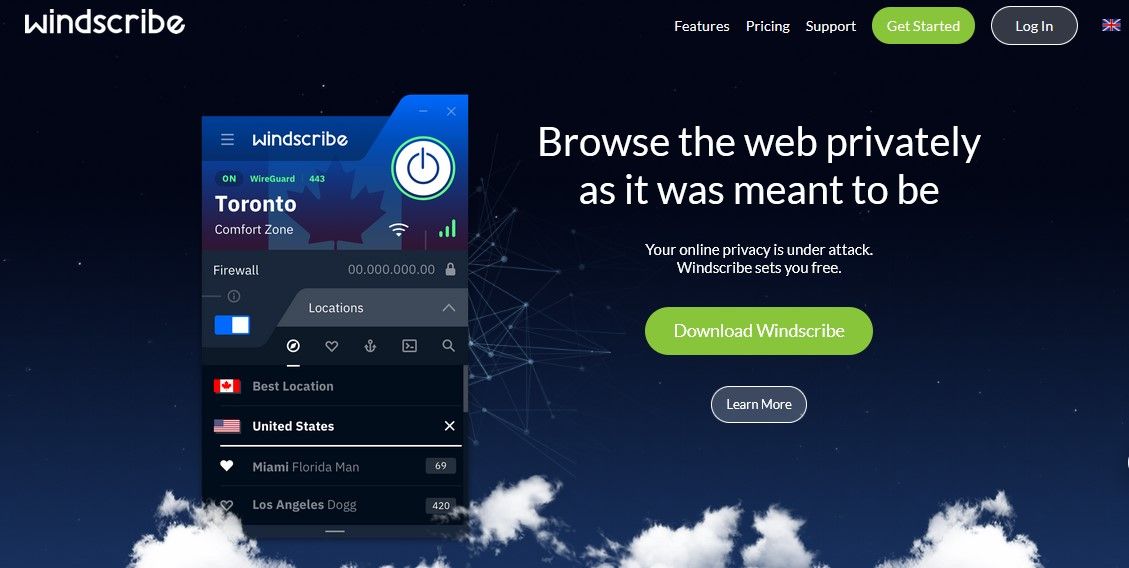
Windscribe is a Canadian VPN that’s compatible with Chromebooks and a handful of web browsers. The free version comes with 10GB of data that renews every 30 days with the ability to get extra 5GB a month by tagging Windscribe on Twitter.
They use military-grade encryption and have a strict, no-logs policy. It unlocks geo-restricted content on YouTube and Kodi but gives you access to only Netflix US and UK even though you’ll have access to 10 different server locations.
Downsides
You’ll have to upgrade to the paid version to access Hulu and Netflix’s full collections of films and TV shows. Windscribe's connection speeds are average for a free service.
Download: Windscribe VPN for Chrome
6. Betternet VPN
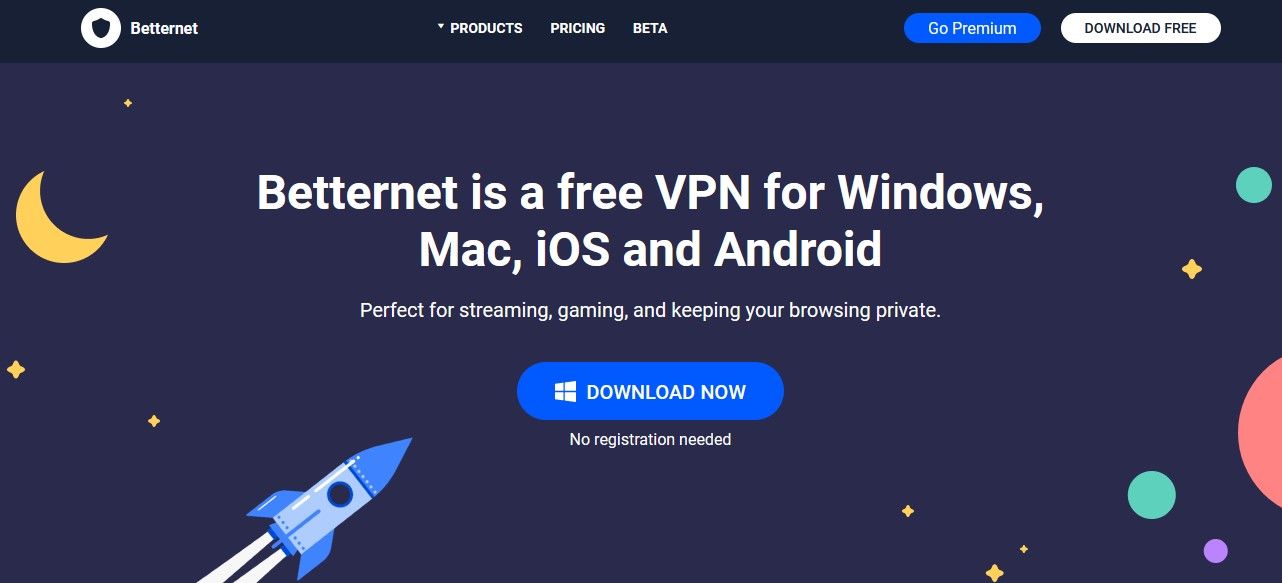
Betternet is a US-based VPN that offers a free version in addition to its paid offers. It’s easy to use and install on Chromebook devices in addition to a Chrome browser extension. You’ll have 500MB of data per day to browse the internet.
Betternet does not store or log your IP address, and also doesn't store other ways that you could be identified online. The service also uses AES 256-bit encryption with OpenVPN and IPSec tunneling protocols.
This solution can get you past the censorship and geo-restriction on Netflix, YouTube, and Hulu, even on a free subscription. Not to mention, a single account works on up to five devices at once.
Downsides
With the free version, you only have access to US servers, which is great if you’re looking for added privacy and security—but it wouldn’t be of much use streaming if you’re already in the US.
Download: Betternet for Chrome
7. ProtonVPN

ProtonVPN is a Swiss VPN service that’s available both for free and recurring subscription plans. It fully supports Chromebook devices with its full-feature Android app.
With a free ProtonVPN account, you’ll have unlimited data to use throughout and unlock geo-restricted content on YouTube and Kodi. Proton is a privacy and security-oriented company that uses AES 256-bit encryption along with OpenVPN and WireGuard tunneling protocol and doesn’t keep any logs.
Downsides
The internet connection speeds are low and aren’t streaming-friendly. Additionally, you only have access to three server locations in the US, Japan, and the Netherlands.
Download: ProtonVPN for Chromebook
Finding the Right VPN for Your Chromebook
With all the available options, it can be hard to decide for sure. Luckily, they’re all free VPNs and quick to install—no need to limit yourself or commit to a long subscription plan.
Go through different VPNs and test them out to get the best match.
0 Comments